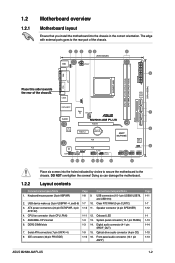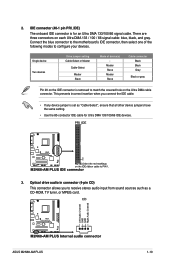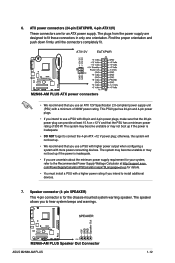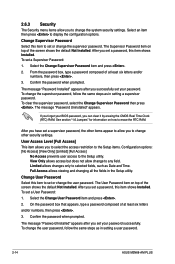Asus M2N68-AM PLUS Support Question
Find answers below for this question about Asus M2N68-AM PLUS.Need a Asus M2N68-AM PLUS manual? We have 2 online manuals for this item!
Question posted by tomcupo on August 22nd, 2015
Tpm Device Not Found
Current Answers
Answer #1: Posted by BusterDoogen on August 22nd, 2015 10:05 AM
I hope this is helpful to you!
Please respond to my effort to provide you with the best possible solution by using the "Acceptable Solution" and/or the "Helpful" buttons when the answer has proven to be helpful. Please feel free to submit further info for your question, if a solution was not provided. I appreciate the opportunity to serve you!
Related Asus M2N68-AM PLUS Manual Pages
Similar Questions
Which graphics is compatible for this graphic card
I am Krishna Lal. In my computer I have asus M2N68-AM plus MB, The HDD used was 80 GB. Recently it b...
I have been facing error "Can't detect TPM device", "TPM device is missing" errors recently and my s...