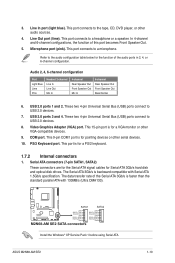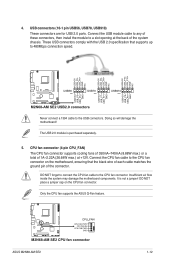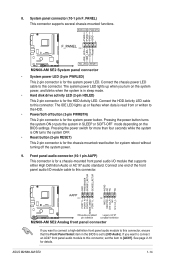Asus M2N68-AM SE2 - Motherboard - Micro ATX Support and Manuals
Get Help and Manuals for this Asus item

View All Support Options Below
Free Asus M2N68-AM SE2 manuals!
Problems with Asus M2N68-AM SE2?
Ask a Question
Free Asus M2N68-AM SE2 manuals!
Problems with Asus M2N68-AM SE2?
Ask a Question
Most Recent Asus M2N68-AM SE2 Questions
Which Slots For 32 Bit Install Memory M2n68-la
(Posted by dakum 10 years ago)
Need Layout For My Asus M2n68-am M/b. Need To Hook Up Usb, On/off Switch, Etc..
(Posted by chico329 11 years ago)
Tpm Device Error
I have been facing error "Can't detect TPM device", "TPM device is missing" errors recently and my s...
I have been facing error "Can't detect TPM device", "TPM device is missing" errors recently and my s...
(Posted by RajkumarThangavel 11 years ago)
Asus M2N68-AM SE2 Videos
Popular Asus M2N68-AM SE2 Manual Pages
Asus M2N68-AM SE2 Reviews
We have not received any reviews for Asus yet.