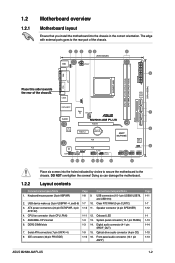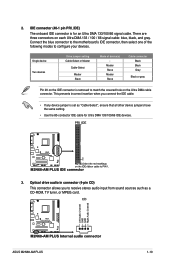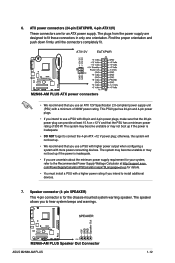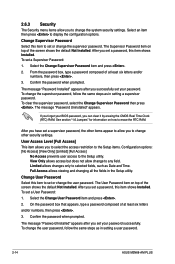Asus M2N68-AM PLUS Support Question
Find answers below for this question about Asus M2N68-AM PLUS.Need a Asus M2N68-AM PLUS manual? We have 2 online manuals for this item!
Question posted by eiTa on July 11th, 2014
Asus M2n68-am Plus Won't Boot
The person who posted this question about this Asus product did not include a detailed explanation. Please use the "Request More Information" button to the right if more details would help you to answer this question.
Current Answers
Related Asus M2N68-AM PLUS Manual Pages
Similar Questions
How Can I Boot P4pe-x/te Motherboard From Usb Flash Memory?
is there any Bios update or any other way to boot P4pe-X TE motherboard From a usb Flash memory?P4PE...
is there any Bios update or any other way to boot P4pe-X TE motherboard From a usb Flash memory?P4PE...
(Posted by Barfess 5 years ago)
Tpm Device Not Found
When i turn on my asus m2n68 am plus in start up message said tpm device is not found. And faced err...
When i turn on my asus m2n68 am plus in start up message said tpm device is not found. And faced err...
(Posted by tomcupo 8 years ago)
Blue Screen
I am Krishna Lal. In my computer I have asus M2N68-AM plus MB, The HDD used was 80 GB. Recently it b...
I am Krishna Lal. In my computer I have asus M2N68-AM plus MB, The HDD used was 80 GB. Recently it b...
(Posted by krishnalal1985 10 years ago)
Asus Z87m Plus Will Not Boot Windows 7 Install Disc
I recently built a computer using an Asus Z87M Plus motherboard, Intel i5 4670k, 16 gb ram, 1TB hard...
I recently built a computer using an Asus Z87M Plus motherboard, Intel i5 4670k, 16 gb ram, 1TB hard...
(Posted by kwakuapraku 10 years ago)
Hp Alcatraz Intel 850 Atx Motherboard Won't Boot Up.
I just recieved an HP Pavillian with an Alcatraz Intel 850 ATX Motherboard. It won't boot up. I get ...
I just recieved an HP Pavillian with an Alcatraz Intel 850 ATX Motherboard. It won't boot up. I get ...
(Posted by paskup 11 years ago)