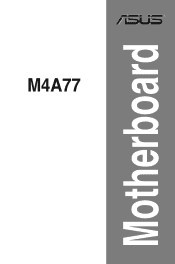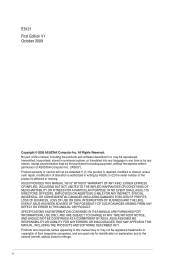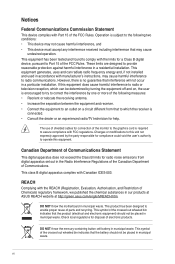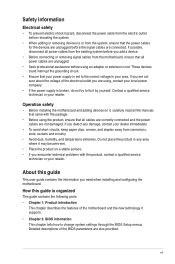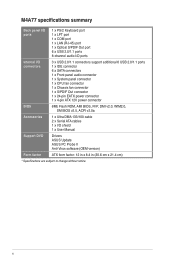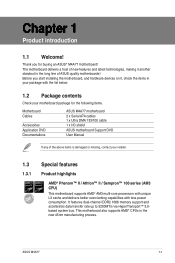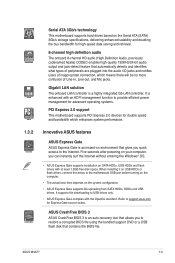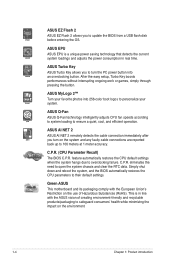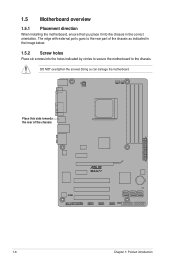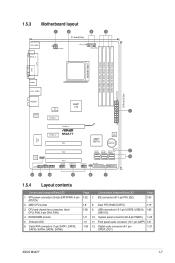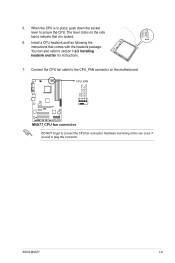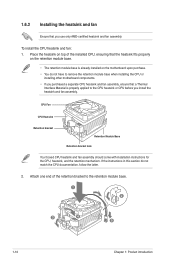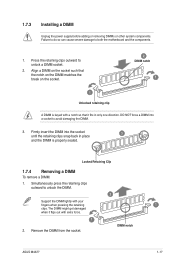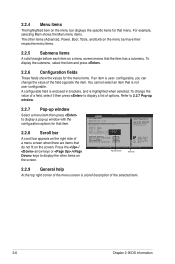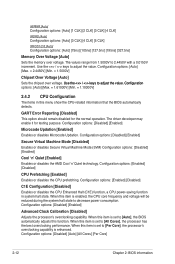Asus M4A77 Support Question
Find answers below for this question about Asus M4A77.Need a Asus M4A77 manual? We have 1 online manual for this item!
Question posted by kozigabor on June 1st, 2015
With This Mitherboard Can I Unlock 4 Cores Phenom X3 710? If Possible, How Cani?
The person who posted this question about this Asus product did not include a detailed explanation. Please use the "Request More Information" button to the right if more details would help you to answer this question.
Current Answers
Answer #1: Posted by TheWiz on June 1st, 2015 7:04 AM
Yes you can. Just follow the instructions in this video. Keep in mind that there's no gaurantee it will work. A lot of the time, a core is locked because it's defective.
Related Asus M4A77 Manual Pages
Similar Questions
Beeping 1 Long 3 Short
1. i've tried unplug Ram and plugin again still beeping2. i've tried reset cmos with my jumper still...
1. i've tried unplug Ram and plugin again still beeping2. i've tried reset cmos with my jumper still...
(Posted by mamashoho 2 years ago)
Can You Unlock All Cpu Cores On Asus Sabertooth 990fx R2
(Posted by degranc3 10 years ago)
How Can I Disable Enabling The Core Unlocker Just By Pressing 4?
i own an internet cafe and some people just press 4 whenever the pc starts up eventhough they do not...
i own an internet cafe and some people just press 4 whenever the pc starts up eventhough they do not...
(Posted by creslenesperanza 11 years ago)