Asus M4A77 Support and Manuals
Most Recent Asus M4A77 Questions
With This Mitherboard Can I Unlock 4 Cores Phenom X3 710? If Possible, How Cani?
(Posted by kozigabor 8 years ago)
Supports 6gb/s Sata?
Will my Asus m4a770 motherboard support a 6gb/s sata?
Will my Asus m4a770 motherboard support a 6gb/s sata?
(Posted by benbcraig 11 years ago)
Popular Asus M4A77 Manual Pages
User Manual - Page 7
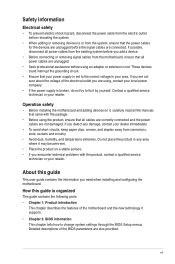
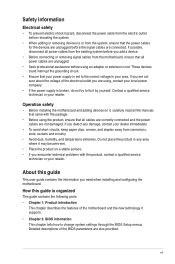
... the new technology it supports.
• Chapter 2: BIOS information This chapter tells how to or from the system, ensure that your power supply is set to fix it , carefully read all the manuals that came with the product, contact a qualified service
technician or your area. vii Operation safety
• Before installing the motherboard and adding devices on...
User Manual - Page 9


... at back I/O - ASUS Q-Fan ASUS EZ DIY: - M4A77 specifications summary
CPU Chipset Front Side Bus Memory
Expansion slots Storage Audio
USB LAN ASUS unique features
AMD® AM3/AM2+/AM2; Phenom™ II / Athlon™ II / Phenom™ / Athlon™ / Sempron™ Family processors
AMD Cool 'n' Quiet™ Technology * Refer to www.asus.com for the AMD® CPU support list. Blu...
User Manual - Page 10
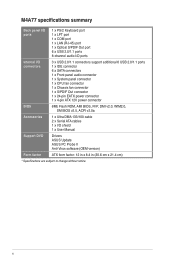
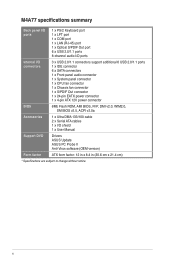
... 12V power connector
BIOS
8Mb Flash ROM, AMI BIOS, PnP, DMI v2.0, WfM2.0, SM BIOS v2.5, ACPI v2.0a
Accessories
1 x Ultra DMA 133/100 cable 2 x Serial ATA cables 1 x I/O shield 1 x User Manual
Support DVD
Drivers ASUS Update ASUS PC Probe II Anti-Virus software (OEM version)
Form factor
ATX form factor: 12 in x 8.4 in (30.6 cm x 21.4 cm)
* Specifications are subject...
User Manual - Page 11
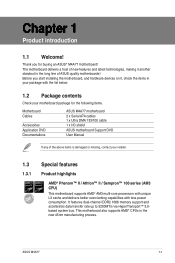
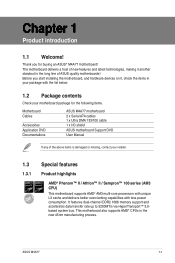
... overclocking capabilities with less power consumption. Chapter 1
Product introduction
1.1 Welcome! Before you for the following items.
Motherboard Cables
Accessories Application DVD Documentations
ASUS M4A77 motherboard 2 x Serial ATA cables 1 x Ultra DMA 133/100 cable 1 x I/O shield ASUS motherboard Support DVD User Manual
If any of ASUS quality motherboards! Thank you start installing...
User Manual - Page 12


... efficiency, enhancing system performance in 3D graphics and other memory demanding applications. AMD® 770 Chipset The AMD® 770 Chipset is optimized with AMD's latest AM3 multi-core CPUs to analog format and keeps the best signal quality.
64-bit CPU support 64-bit computing replaces the current 32-bit architecture, delivers advanced system performance, faster memory...
User Manual - Page 13
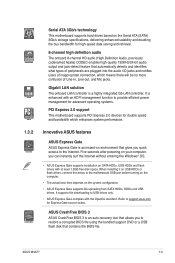
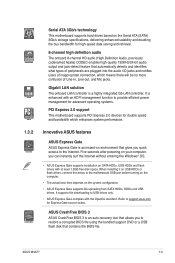
... access to the Internet. ASUS M4A77
1-3 Refer to provide efficient power management for advanced operating systems.
PCI Express 2.0 support This motherboard supports PCI Express 2.0 devices for Express Gate source codes. 1.3.2
Serial ATA 3Gb/s technology This motherboard supports hard drives based on the Serial ATA (SATA) 3Gb/s storage specifications, delivering enhanced salability and...
User Manual - Page 14
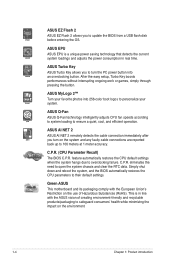
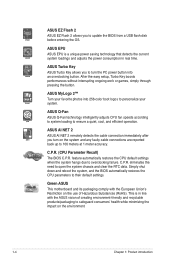
... CPU default settings when the system hangs due to personalize your favorite photos into an overclocking button.
ASUS AI NET 2 ASUS AI NET 2 remotely detects the cable connection immediately after you turn the PC power button into 256-color boot logos to overclocking failure.
Simply shut down and reboot the system, and the BIOS automatically restores the CPU...
User Manual - Page 28
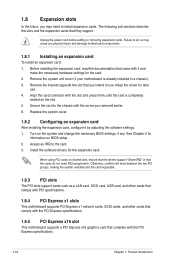
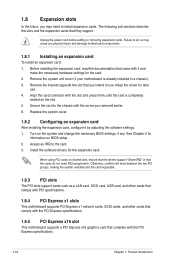
...the PCI Express specifications.
1.8.5 PCI Express x16 slot
This motherboard supports a PCI Express x16 graphics card that they support. Assign an IRQ to install expansion cards.
Failure to do not need to the card. 3. Replace the system cover.
1.8.2 Configuring an expansion card
After installing the expansion card, configure it and
make the necessary hardware settings for the expansion...
User Manual - Page 29
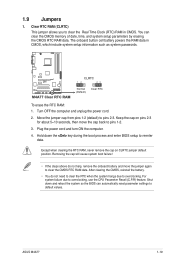
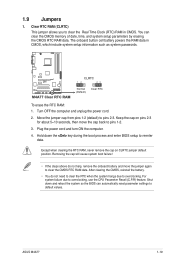
...
To erase the RTC RAM: 1.
You can automatically reset parameter settings to clear the Real Time Clock (RTC) RAM in CMOS, which include system setup information such as system passwords.
Shut down the key during the boot process and enter BIOS setup to pins 1-2.
3. ASUS M4A77
1-19 Plug the power cord and turn ON the computer.
4. After...
User Manual - Page 34
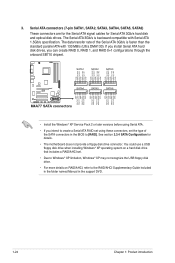
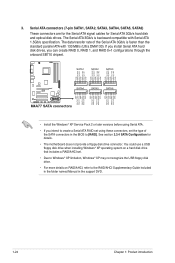
... RSATA_RXN6 GND
SATA4
SATA5
SATA6
M4A77
M4A77 SATA connectors
• Install the Windows® XP Service Pack 2 or later versions before using these connectors, set .
• Due to [RAID]. If you install Serial ATA hard disk drives, you intend to the RAID/AHCI Supplementary Guide included in the folder named Manual in the BIOS to Windows® XP limitation...
User Manual - Page 39
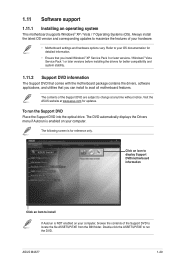
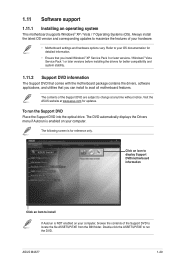
... later versions / Windows® Vista Service Pack 1 or later versions before installing the drivers for better compatibility and system stability.
1.11.2 Support DVD information
The Support DVD that comes with the motherboard package contains the drivers, software applications, and utilities that you can install to avail all motherboard features. Visit the ASUS website at any time without notice...
User Manual - Page 41
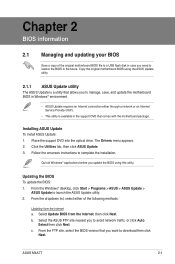
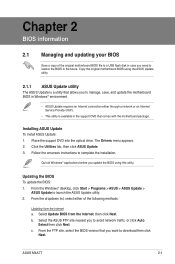
... click Next. ASUS M4A77
2-1 Installing ASUS Update To install ASUS Update: 1. b.
Place the support DVD into the optical drive. Select Update BIOS from the Internet a. Follow the onscreen instructions to launch the ASUS Update utility. 2. Updating the BIOS To update the BIOS: 1. c.
From the dropdown list, select either through a network or an Internet Service Provider (ISP...
User Manual - Page 49
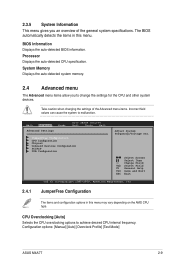
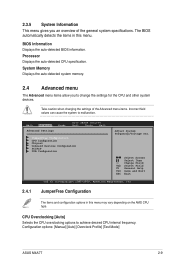
Main Advanced Advanced Settings
Power
BIOS SETUP UTILITY Boot Tools Exit
JumperFree Configuration CPU Configuration Chipset Onboard Devices...on the AMD CPU type.
BIOS Information Displays the auto-detected BIOS information.
Configuration options: [Manual] [Auto] [Overclock Profile] [Test Mode]
ASUS M4A77
2-9 Processor Displays the auto-detected CPU specification. System Memory...
User Manual - Page 50
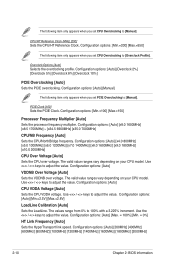
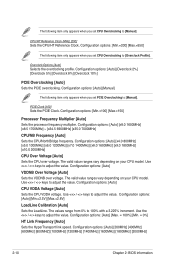
... your CPU model. Configuration options: [Auto] CPU VDDA Voltage [Auto] Sets the CPU VDDA voltage. Configuration options: [Auto] [Max. = 100%] [Min. = 0%] HT Link Frequency [Auto] Sets the HyperTransport link speed. CPU/HT Reference Clock (MHz) [200] Sets the CPU/HT Reference Clock. Configuration options: [Auto] [Manual]
The following item only appears when you set CPU Overclocking to [Manual...
User Manual - Page 60


...The message "Password Installed" appears after you to run the utility to select and update BIOS.
Configuration options: [Setup] [Always]
2.7 Tools menu
The Tools menu items allow you to configure options for user password when accessing the Setup utility. Select the Change User Password item and press .
2. On the password box, key in setting a user password. Password Check [Setup] When...
Asus M4A77 Reviews
Do you have an experience with the Asus M4A77 that you would like to share?
Earn 750 points for your review!
We have not received any reviews for Asus yet.
Earn 750 points for your review!

