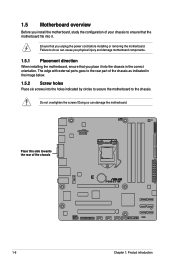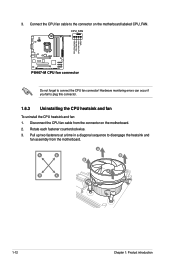Asus P8H67-M LE Support Question
Find answers below for this question about Asus P8H67-M LE.Need a Asus P8H67-M LE manual? We have 2 online manuals for this item!
Question posted by mamashoho on June 16th, 2021
Beeping 1 Long 3 Short
Current Answers
Answer #1: Posted by Troubleshooter101 on June 17th, 2021 4:35 AM
https://www.techsupportforum.com/threads/solved-1-long-beep-3-short-problem.579136/
Thanks
Please respond to my effort to provide you with the best possible solution by using the "Acceptable Solution" and/or the "Helpful" buttons when the answer has proven to be helpful. Please feel free to submit further info for your question, if a solution was not provided. I appreciate the opportunity to serve you!
Troublshooter101
Answer #2: Posted by SonuKumar on June 17th, 2021 8:10 AM
https://www.techsupportforum.com/threads/solved-1-long-beep-3-short-problem.579136/
https://www.manualslib.com/manual/440322/Asus-P8h67-M-Le.html
One long 3 short beeps Asus
The one long beep with three short beeps is a gpu error, if everything is working ok it sounds like you solved the problem. According to the RVE10 Owners Manual, that means "No VGA Detected". So I guess your card was just not seated correctly and is why replacing it fixed the problem.
What does one long and one short beep beep code?
Award BIOSes typically use more screen errors than beep codes. ... "The only AwardBIOS beep code indicates that a video error has occurred and the BIOS cannot initialize the video screen to display any additional information. This beep code consists of a single long beep followed by two short beeps
Why is my Asus motherboard beeping?
The following are basic beep codes for the ASUS M4A88T-M motherboard: 1 short beep usually signifies that everything is OK. 1 long beep followed by 2 short beeps is a memory issue. ... 1 long beep followed by 3 short beeps is a graphics-related error
https://www.pcspecialist.co.uk/forums/threads/motherboard-beep-codes-1-longer-3-shorter.66195/
Please respond to my effort to provide you with the best possible solution by using the "Acceptable Solution" and/or the "Helpful" buttons when the answer has proven to be helpful.
Regards,
Sonu
Your search handyman for all e-support needs!!
Related Asus P8H67-M LE Manual Pages
Similar Questions
I have to reset my BIOS settings to their factory default. For that, How to clear CMOS and to erase ...
My Asus Motherboard P8H61-M LE Rev. 3.0 failed to boot-up or no boot sequence, black screen and no k...
My mobo is short circuiting. I loosened all the screws and have non conductive spacers. I ran the ...
Good day. When I want to start PC,it cannot boot up.The DRAM LED inside motherboard will light up co...
Hello My computer threw an error while trying to configure ETH0 while running Ubuntu 12.0.4 then the...