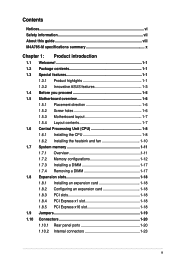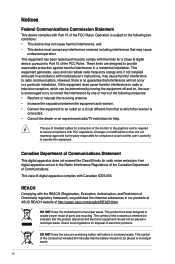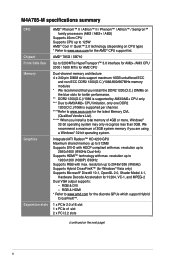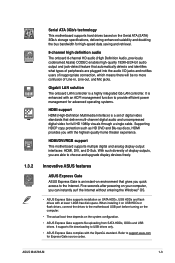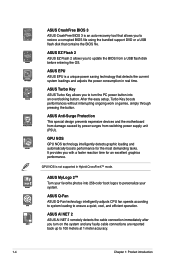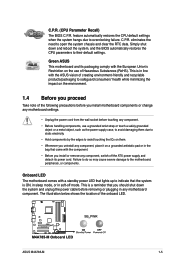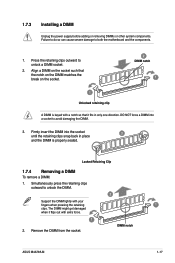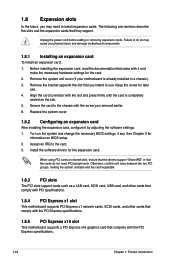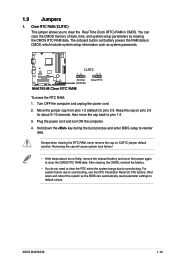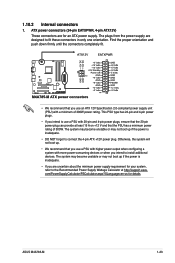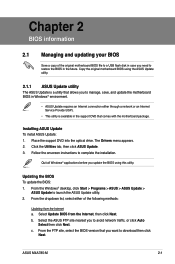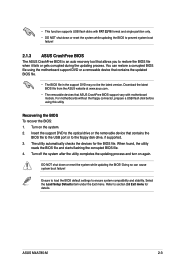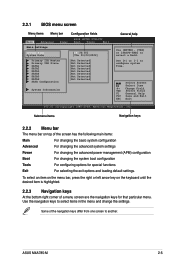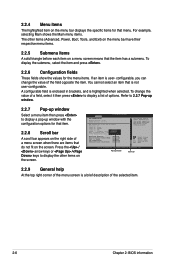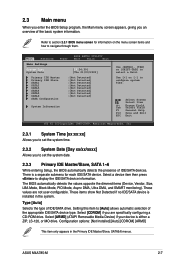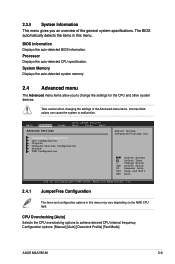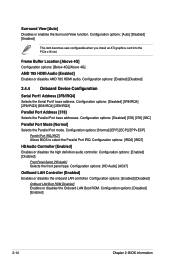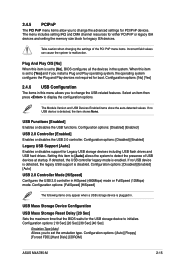Asus M4A785-M Support Question
Find answers below for this question about Asus M4A785-M - Motherboard - Micro ATX.Need a Asus M4A785-M manual? We have 1 online manual for this item!
Question posted by chris45034 on February 19th, 2013
Integrated Network Card Causing Failure To Boot
Hello My computer threw an error while trying to configure ETH0 while running Ubuntu 12.0.4 then the machine could not bring that interface up . So I restarted but now the machine wont post ....It wont even get to the bios so i can disable it ....Am I out of luck here ?? is there a way around this ?
Current Answers
Answer #1: Posted by cljeffrey on February 19th, 2013 6:27 PM
Here is a link below to help you troubleshoot your motherboard.
If none of the suggestions work, try resetting the bios by jumping the CMOS leads together.
http://www.asus.com/Motherboard/M4A785M/#support
If none of the suggestions work, try resetting the bios by jumping the CMOS leads together.
http://www.asus.com/Motherboard/M4A785M/#support
Related Asus M4A785-M Manual Pages
Similar Questions
Which Graphics Is Compatible For This Graphic Card
Which graphics is compatible for this graphic card
Which graphics is compatible for this graphic card
(Posted by Anonymous-174181 10 months ago)
What Is The Video Card Capacity Of This Motherboard?
Can a GeForce GTX 970 Graphics Card work on this motherboard? ASUS P5N D> Rev 1.02G LGA 775 ATX
Can a GeForce GTX 970 Graphics Card work on this motherboard? ASUS P5N D> Rev 1.02G LGA 775 ATX
(Posted by lproctor6 8 years ago)
Asus P5n-em Hdmi - Motherboard - Micro Atx - Lga775 Socket - Geforce 7100
Is this motherboard supported in windows 7 ?
Is this motherboard supported in windows 7 ?
(Posted by jgferguson 9 years ago)
Booting From Usb Stick
How do I boot from a USb, have followed all instructions from various web sites and have still not m...
How do I boot from a USb, have followed all instructions from various web sites and have still not m...
(Posted by HullMeister 11 years ago)
Graphics Cards Gddr3 ?
hi , i wonder if you guys can help me , i have the P5N-D AI LIFESTYLE motherboard with the sli ready...
hi , i wonder if you guys can help me , i have the P5N-D AI LIFESTYLE motherboard with the sli ready...
(Posted by garyturton 11 years ago)