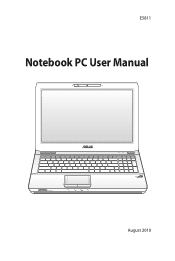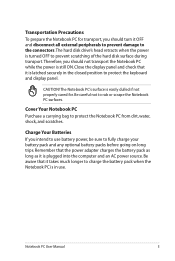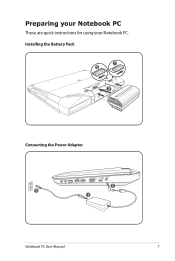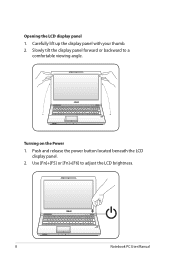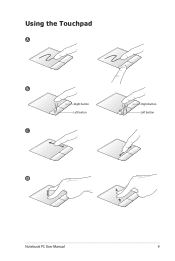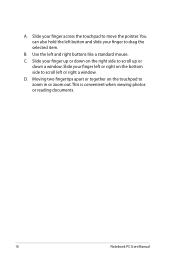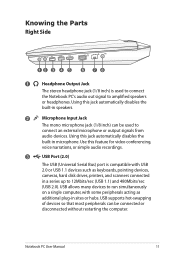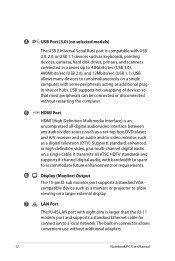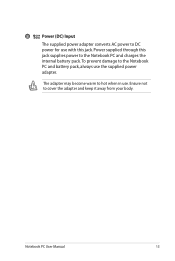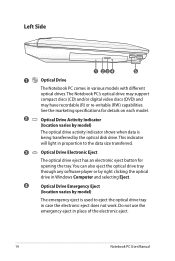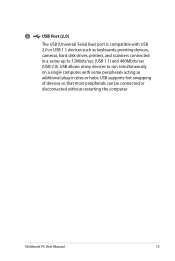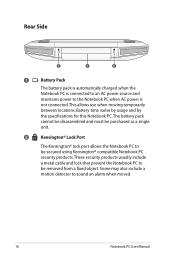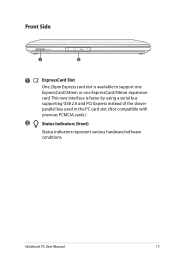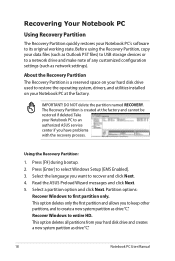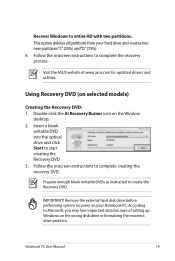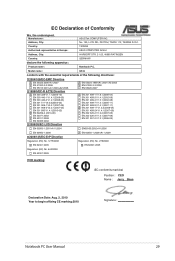Asus G53JW-A1 Support Question
Find answers below for this question about Asus G53JW-A1.Need a Asus G53JW-A1 manual? We have 1 online manual for this item!
Question posted by da57dawg on February 27th, 2013
M2n68-la (narra5) Motherboard
can I get a manual for the
M2N68-LA (Narra5)
motherboard used in the compaq presario cq5110f desktop computer?
Current Answers
Answer #1: Posted by cljeffrey on February 27th, 2013 6:23 PM
Here is a link below where you can download the manual for this series motherboard.
http://www.asus.com/Motherboard/M2N68/#support_Download_8
I believe if you need a manual for your desktop, you will have to go to HP support site.
http://www.asus.com/Motherboard/M2N68/#support_Download_8
I believe if you need a manual for your desktop, you will have to go to HP support site.
Related Asus G53JW-A1 Manual Pages
Similar Questions
Problem With Asus Laptop Computer
Could you please advise how I can repair a problem with my new laptop, for some reason on connecting...
Could you please advise how I can repair a problem with my new laptop, for some reason on connecting...
(Posted by Anonymous-96475 11 years ago)
I Have An Asus B53j Laptop. Where Do I Find The Cmos Battery?
I am locked out of my BIOS & the password that I'm confident I had put in place does not work. I...
I am locked out of my BIOS & the password that I'm confident I had put in place does not work. I...
(Posted by RichLHill3 11 years ago)
How Do I Determine What Motherboard I Have On G73-jh-bst7 Laptop
(Posted by remmint 11 years ago)
I Need To Replace The Motherboard On My N71jq-a1.
Are there instructions on how to take the unit apart? Is there a good place to buy a replacement?
Are there instructions on how to take the unit apart? Is there a good place to buy a replacement?
(Posted by Spassman 11 years ago)