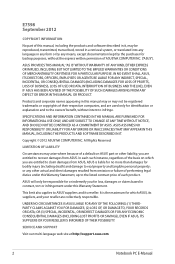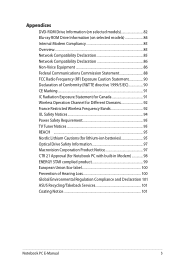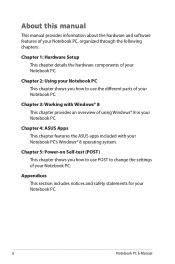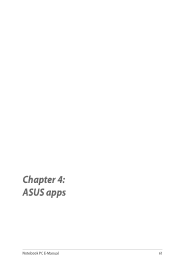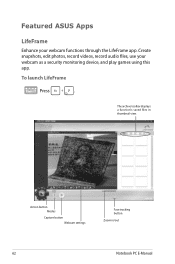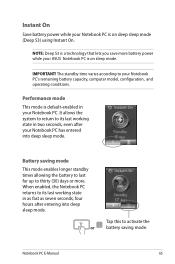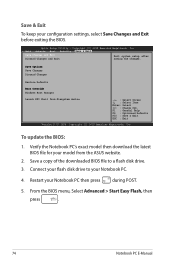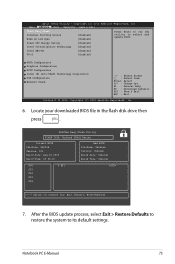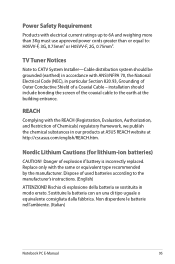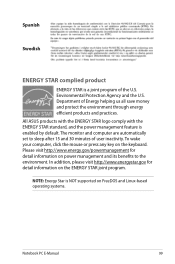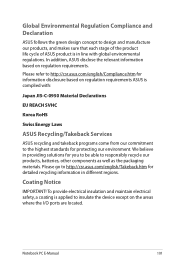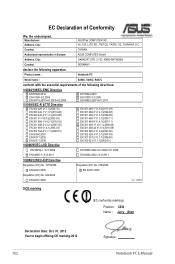Asus S300CA Support Question
Find answers below for this question about Asus S300CA.Need a Asus S300CA manual? We have 1 online manual for this item!
Question posted by magazdikavina on August 18th, 2013
Asus S300ca Notebook Manual Download
Current Answers
Answer #1: Posted by tintinb on August 18th, 2013 7:17 PM
http://www.helpowl.com/manuals/Asus/S300CA/184168
If you have more questions, please do not hesitate to ask here at HelpOwl. We are always willing to help you by providing the best answers to solve your problem.
Regards,
TinTin
Related Asus S300CA Manual Pages
Similar Questions
How can I download the manual for laptop ASUS 71S?
This manual download says its the english version but its not I downloaded it and it's in chines or ...
this model not able to use pdf reader whatcan i use to download manual?