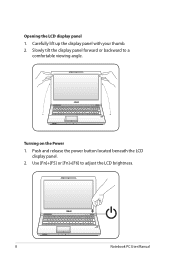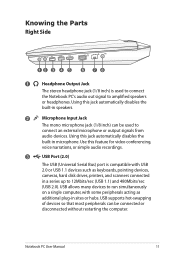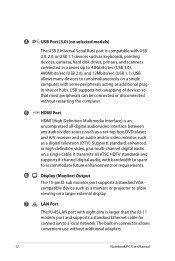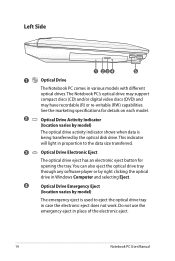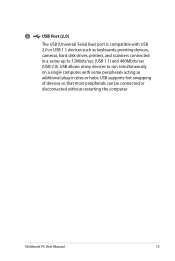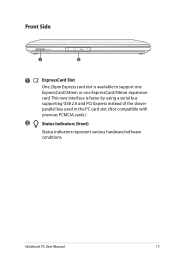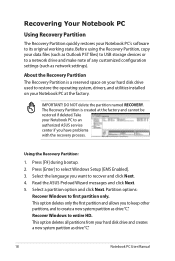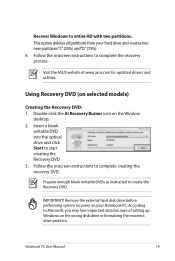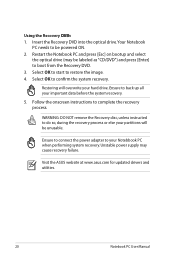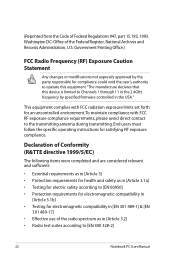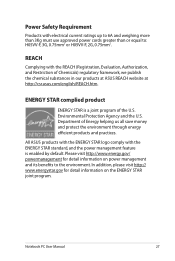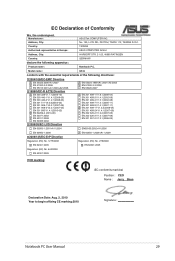Asus G53JW-A1 Support and Manuals
Get Help and Manuals for this Asus item

View All Support Options Below
Free Asus G53JW-A1 manuals!
Problems with Asus G53JW-A1?
Ask a Question
Free Asus G53JW-A1 manuals!
Problems with Asus G53JW-A1?
Ask a Question
Most Recent Asus G53JW-A1 Questions
Have A Blank Screen\
(Posted by joannenew1308 10 years ago)
My Notebook Pc Has The On Light On The Blue Light On And The 2 Lock Lights On An
and the screen is blank black
and the screen is blank black
(Posted by larageneral 11 years ago)
M2n68-la (narra5) Motherboard
can I get a manual for the M2N68-LA (Narra5) motherboard used in the compaq presario cq5110f d...
can I get a manual for the M2N68-LA (Narra5) motherboard used in the compaq presario cq5110f d...
(Posted by da57dawg 11 years ago)
Problem With Asus Laptop Computer
Could you please advise how I can repair a problem with my new laptop, for some reason on connecting...
Could you please advise how I can repair a problem with my new laptop, for some reason on connecting...
(Posted by Anonymous-96475 11 years ago)
Better Performance
Is there a way where i can improve my computer performance pls. Any solutions are much appreciated. ...
Is there a way where i can improve my computer performance pls. Any solutions are much appreciated. ...
(Posted by isaac598 11 years ago)
Asus G53JW-A1 Videos
Popular Asus G53JW-A1 Manual Pages
Asus G53JW-A1 Reviews
We have not received any reviews for Asus yet.