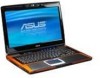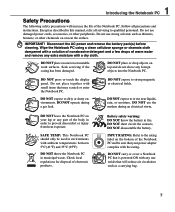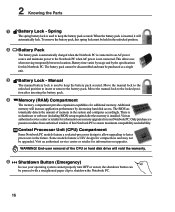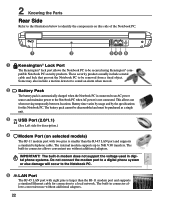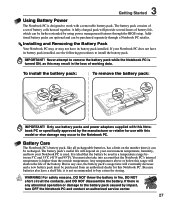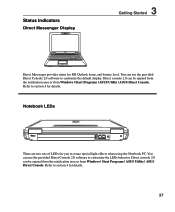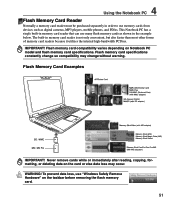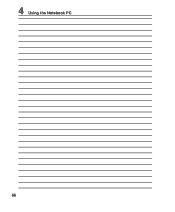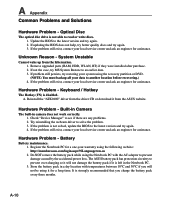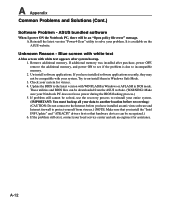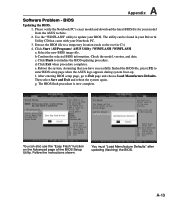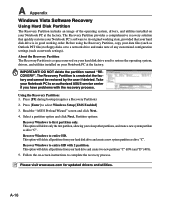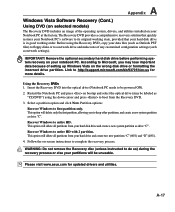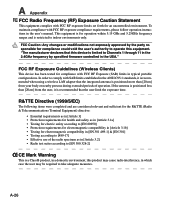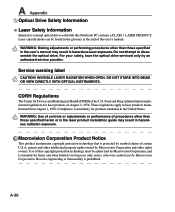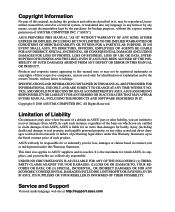Asus G50Vt Support Question
Find answers below for this question about Asus G50Vt - Core 2 Duo 2.66 GHz.Need a Asus G50Vt manual? We have 1 online manual for this item!
Question posted by totprais on August 11th, 2014
How To Disassemble Asus G50vt X1
The person who posted this question about this Asus product did not include a detailed explanation. Please use the "Request More Information" button to the right if more details would help you to answer this question.
Current Answers
Related Asus G50Vt Manual Pages
Similar Questions
I Need Disassembly Guide For G50vt
i need disassembly guide for G50vt
i need disassembly guide for G50vt
(Posted by reysanz05 11 years ago)
Specs Of Asus X59sl Intel(r) Core(tm)2 Duo Cpu T7250 @ 2.00ghz
I wish to be provided with the Specifics of ASUS X59SL Intel(R) Core(TM) Duo CPU T7250 @2.00GHz and ...
I wish to be provided with the Specifics of ASUS X59SL Intel(R) Core(TM) Duo CPU T7250 @2.00GHz and ...
(Posted by nforbawe 11 years ago)
I Have Asus X88v Notbook Pc, Core To Duo Processor, 2 Gb Ram. I Want To Extend R
I have asus x88v notbook pc, core to duo processor, 2 gb ram. i want to extend ram upto 8 gb. Is tha...
I have asus x88v notbook pc, core to duo processor, 2 gb ram. i want to extend ram upto 8 gb. Is tha...
(Posted by rohitonweb4u 11 years ago)
'i Have Asus X88v Notbook Pc, Core To Duo Processor, 2 Gb Ram. I Want To Extend
"I have asus x88v notbook pc, core to duo processor, 2 gb ram. i want to extend ram upto 8 gb. Is th...
"I have asus x88v notbook pc, core to duo processor, 2 gb ram. i want to extend ram upto 8 gb. Is th...
(Posted by rohitonweb4u 11 years ago)
Can I Upgrade My Asus G51vx-rx05 Laptop To Windows 7
Hi, I bought a refurbished ASUS laptop, g51VX-RX05 with an Intel core 2 duo processor and 4 ...
Hi, I bought a refurbished ASUS laptop, g51VX-RX05 with an Intel core 2 duo processor and 4 ...
(Posted by epix 13 years ago)