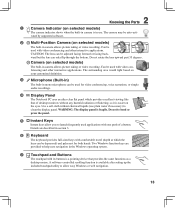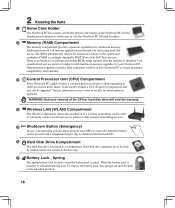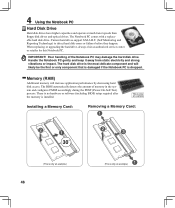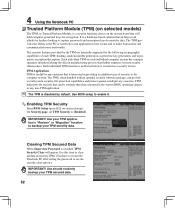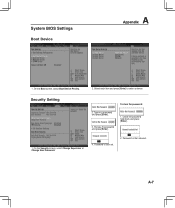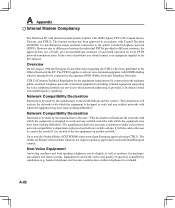Asus F5Z Support Question
Find answers below for this question about Asus F5Z.Need a Asus F5Z manual? We have 1 online manual for this item!
Question posted by pierrickmerad on September 4th, 2012
Clear Cmos On F5z ?
The person who posted this question about this Asus product did not include a detailed explanation. Please use the "Request More Information" button to the right if more details would help you to answer this question.
Current Answers
Answer #1: Posted by cljeffrey on September 18th, 2012 4:05 PM
You will have to undo the bottom of the laptop and look for the cmos battery. Make sure you remove all power source. Remove the battery and then just short the positive and negative together. You will know if you do this right if your time has been reset.
If you have any questions or comments you can email me at [email protected] which I reside in the U.S
ASUS strives to meet and exceeds our customer expectations within our warranty policy.
Regards,
Jeffrey
ASUS Customer Loyalty
ASUS strives to meet and exceeds our customer expectations within our warranty policy.
Regards,
Jeffrey
ASUS Customer Loyalty
Related Asus F5Z Manual Pages
Similar Questions
Bios Reset?
can I reset bios?Settings were changed now screen is black after asus logo. Tried removing battery.
can I reset bios?Settings were changed now screen is black after asus logo. Tried removing battery.
(Posted by Fairiegirl143 8 years ago)
How To Replace The Cmos Battery On Asus S6fm Laptop
How to replace the CMOS battery on asus s6fm laptop
How to replace the CMOS battery on asus s6fm laptop
(Posted by Mok888 11 years ago)
I Have An Asus B53j Laptop. Where Do I Find The Cmos Battery?
I am locked out of my BIOS & the password that I'm confident I had put in place does not work. I...
I am locked out of my BIOS & the password that I'm confident I had put in place does not work. I...
(Posted by RichLHill3 11 years ago)
Where Is The Cmos Battery On A Asus A52f Xn1 Laptop
LOCATION OF CMOS BATTERY ON A ASUS X52F XN1 LAPTOP
LOCATION OF CMOS BATTERY ON A ASUS X52F XN1 LAPTOP
(Posted by bigshope20 12 years ago)