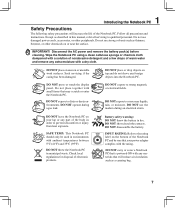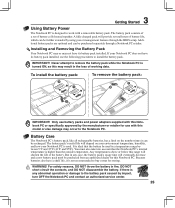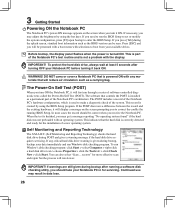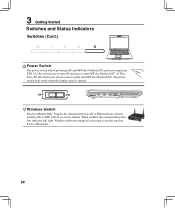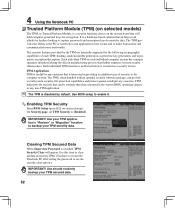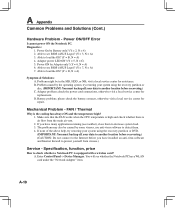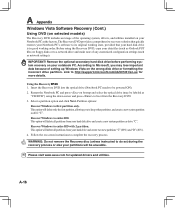Asus F5Z Support and Manuals
Get Help and Manuals for this Asus item

Most Recent Asus F5Z Questions
Clear Cmos On F5z ?
(Posted by pierrickmerad 11 years ago)
Asus F5Z Videos
Popular Asus F5Z Manual Pages
Asus F5Z Reviews
We have not received any reviews for Asus yet.