Asus A8M Support and Manuals
Popular Asus A8M Manual Pages
A8 Hardware User''''s Manual for English Edition (E2378) - Page 15
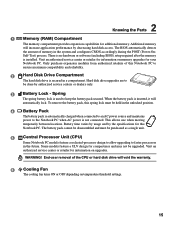
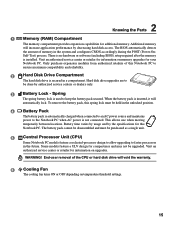
... specifications for this Notebook PC to ensure maximum compatibility and reliability.
2
Hard Disk Drive Compartment
The hard disk drive is not connected. Visit an authorized service center or retailer for your Notebook PC. Hard disk drive upgrades are to the Notebook PC when AC power is secured in the future.
WARNING! 2 Knowing the Parts
1 Memory (RAM) Compartment
The memory...
A8 Hardware User''''s Manual for English Edition (E2378) - Page 16
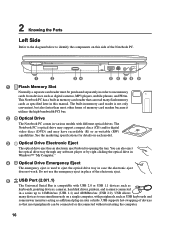
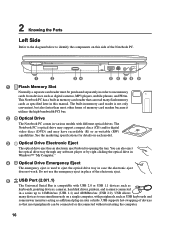
...) capabilities. USB supports hot-swapping of the Notebook PC.
1
2
34
5 6 78 9
1 Flash Memory Slot
Normally a separate card reader must be connected or disconnected without restarting the computer.
16 USB allows many flash memory cards as digital cameras, MP3 players, mobile phones, and PDAs. See the marketing specifications for opening the tray. Do not use memory cards from devices...
A8 Hardware User''''s Manual for English Edition (E2378) - Page 24
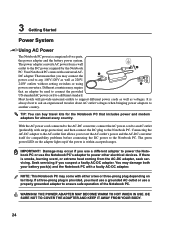
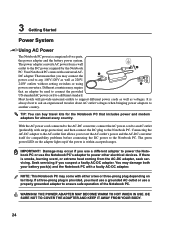
...problems before connecting the DC power to support different power cords as well as 220V240V outlets without setting switches or using... accepted ranges. Seek servicing if you suspect a faulty AC-DC adapter. Your Notebook PC comes with a...Using AC Power
The Notebook PC power is provided, you must use a grounded AC outlet or use the Notebook PC's adapter to ensure safe operation of two parts...
A8 Hardware User''''s Manual for English Edition (E2378) - Page 25
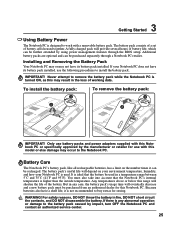
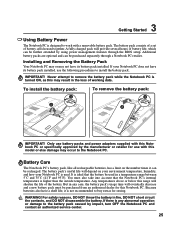
... separately through the BIOS setup. It is ideal that the Notebook PC's internal temperature is higher than the outside temperature. Because batteries also have its battery pack installed.
IMPORTANT! To install the battery pack:
1 2
To remove the battery pack:
1 2
IMPORTANT! Only use battery packs and power adapters supplied with this Notebook PC or specifically approved by the...
A8 Hardware User''''s Manual for English Edition (E2378) - Page 26
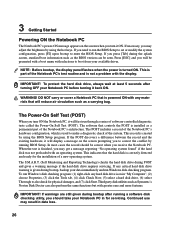
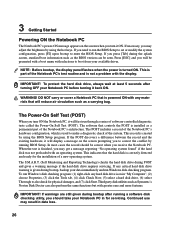
... your Notebook PC in for servicing. This is part of the Notebook PC's test routine and is turned ON.
To protect the hard disk drive, always wait at least 5 seconds after running BIOS Setup.
In most cases the record should take your Notebook PC before turning it ON. This indicates that controls the POST is installed as...
A8 Hardware User''''s Manual for English Edition (E2378) - Page 29
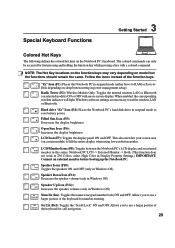
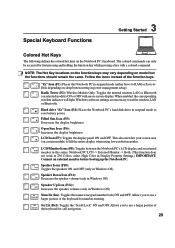
... with an on model but the functions should remain the same.
Windows software settings are necessary to use a larger portion of the keyboard for number entering.
When enabled, the corresponding wireless indicator will light. LCD/Monitor Icons (F8): Toggles between the Notebook PC's LCD display and an external monitor in this series: Notebook PC LCD -> External...
A8 Hardware User''''s Manual for English Edition (E2378) - Page 36
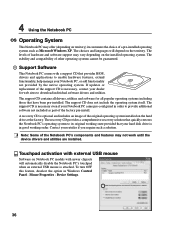
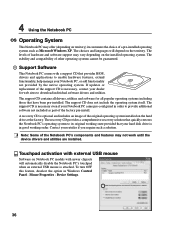
If updates or replacement of the support CD is necessary, contact your dealer for all drivers, utilities and software for web sites to its customers the choice of the factory pre-install.
Mouse Properties - The stability and compatibility of the Notebook PC's components and features may not work until the device drivers and utilities are installed. The recovery CD...
A8 Hardware User''''s Manual for English Edition (E2378) - Page 44
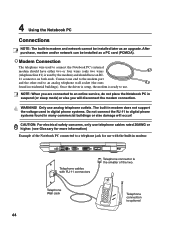
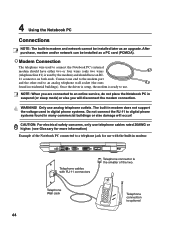
.../or network can be installed later as a PC card (PCMCIA). Connect one end to the modem port and the other end to connect the Notebook PC's internal modem should have an RJ11 connector on both ends. Once the driver is setup, the modem is the smaller of the two. Only use . Telephone Wall Jack
44...
A8 Hardware User''''s Manual for English Edition (E2378) - Page 45
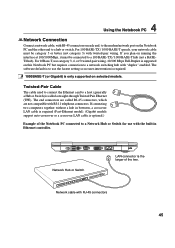
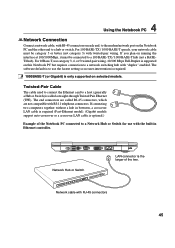
...pair wiring. The software default is to use category 3, 4, or 5 twisted-pair wiring. 10/100 Mbps Full-Duplex is supported on the Notebook PC and the other end to a ...used to connect the Ethernet card to a network switching hub with the built-in between, a crossover LAN cable is required (Fast-Ethernet model). (Gigabit models support auto-crossover so a crossover LAN cable is only supported...
A8 Hardware User''''s Manual for English Edition (E2378) - Page 48
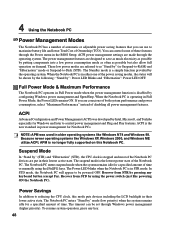
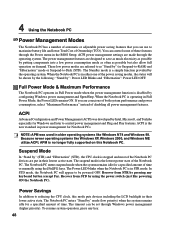
... when the Notebook PC is no longer fully supported on demand. NOTE: APM was developed by configuring Windows power management and SpeedStep. Recover from STD by " mode (low priority) when the system remains idle for Windows and later to be set through the operating system. 4 Using the Notebook PC
Power Management Modes
The Notebook PC has...
A8 Hardware User''''s Manual for English Edition (E2378) - Page 55
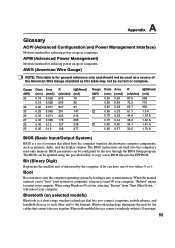
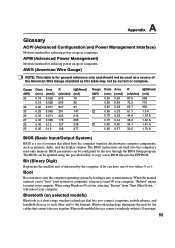
...used as a source of the American Wire Gauge standard as memory, disks, and the display adapter.
"Reboot" means to the Internet. will reboot your computer. The BIOS instructions are built into system memory. The BIOS can be configured by the user through the BIOS Setup program. When the manual instructs... (Basic Input/Output System)
BIOS is a set of two values: 0 or 1. A Appendix...
A8 Hardware User''''s Manual for English Edition (E2378) - Page 56
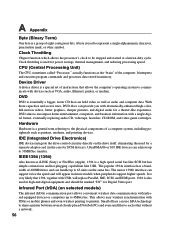
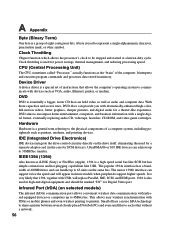
...models when peripherals support higher speeds. Device Driver
A device driver is used...special set of...used in the case for a theater-like USB. DVD aims to encompass home entertainment, computers, and business information with PDAs or mobile phones and even wireless printing to communicate with USB, will appear in memory. Small offices can support twice the speed and will replace...
A8 Hardware User''''s Manual for English Edition (E2378) - Page 58
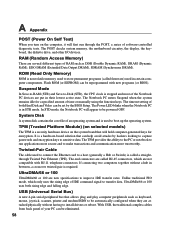
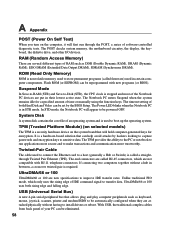
... 4-pin serial peripheral bus that can be set by hackers looking to capture passwords and encryption keys to sensitive data.
The TPM provides the ability to the PC or notebook to run through the POST, a series of both rising edge and falling edge.
The POST checks system memory, the motherboard circuitry, the display, the keyboard, the...
A8 Hardware User''''s Manual for English Edition (E2378) - Page 60
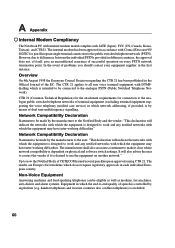
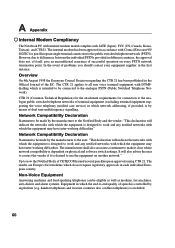
...problems.... A Appendix
Internal Modem Compliancy
The Notebook PC with internal modem model complies with which the equipment may have... terminal equipment (excluding terminal equipment supporting the voice telephony justified case service) in which the end-to...unconditional assurance of CETECOM issued several pan-European approvals using CTR 21.
However due to differences between the ...
A8 Hardware User''''s Manual for English Edition (E2378) - Page 71
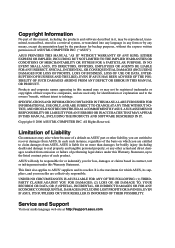
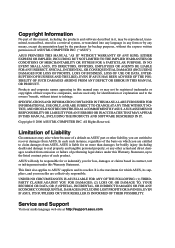
... bodily injury (including death) and damage to real property and tangible personal property; In each product. Copyright Information
No part of this Warranty Statement.
SPECIFICATIONS AND INFORMATION CONTAINED IN THIS MANUAL ARE FURNISHED FOR INFORMATIONAL USE ONLY, AND ARE SUBJECT TO CHANGE AT ANY TIME WITHOUT NOTICE, AND SHOULD NOT BE CONSTRUED AS A COMMITMENT...
Asus A8M Reviews
Do you have an experience with the Asus A8M that you would like to share?
Earn 750 points for your review!
We have not received any reviews for Asus yet.
Earn 750 points for your review!

