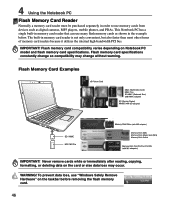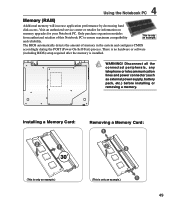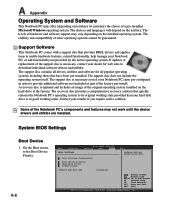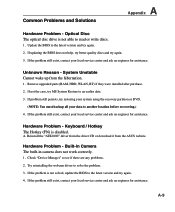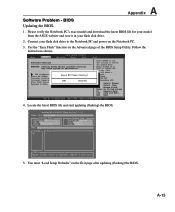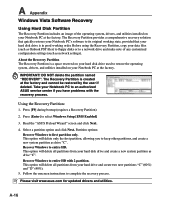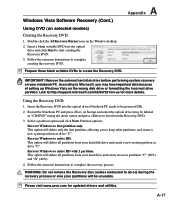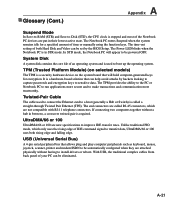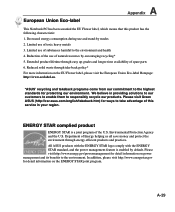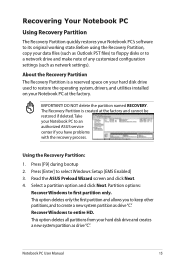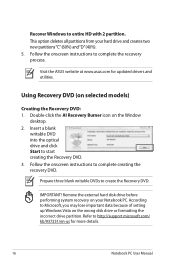Asus U50F Support and Manuals
Get Help and Manuals for this Asus item

Most Recent Asus U50F Questions
Camera Installed In My Asus Laptop
I have never used my installed camera and was needing help getting started on it, I have misplaced m...
I have never used my installed camera and was needing help getting started on it, I have misplaced m...
(Posted by dmnieman 8 years ago)
Bios Reset?
can I reset bios?Settings were changed now screen is black after asus logo. Tried removing battery.
can I reset bios?Settings were changed now screen is black after asus logo. Tried removing battery.
(Posted by Fairiegirl143 8 years ago)
How To Restore A Asus U50f
(Posted by bootulra 9 years ago)
How To Recover The Asus U50f Laptop To Factory State
(Posted by gsctxwi 9 years ago)
How To Replace The Cmos Battery On The Asus Laptop Model U50f
(Posted by felikra1n1n 9 years ago)
Asus U50F Videos
Popular Asus U50F Manual Pages
Asus U50F Reviews
We have not received any reviews for Asus yet.