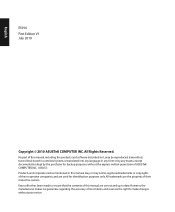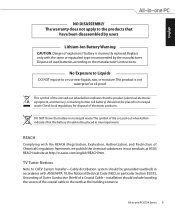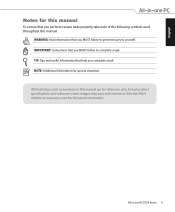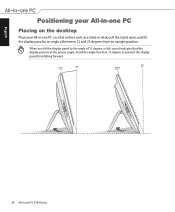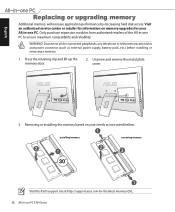Asus ET2400IT-B011E Support Question
Find answers below for this question about Asus ET2400IT-B011E.Need a Asus ET2400IT-B011E manual? We have 1 online manual for this item!
Question posted by davidgyula on October 8th, 2013
Asus Eee Top Et 2411
Current Answers
Answer #1: Posted by BusterDoogen on October 8th, 2013 2:03 AM
Please respond to my effort to provide you with the best possible solution by using the "Acceptable Solution" and/or the "Helpful" buttons when the answer has proven to be helpful. Please feel free to submit further info for your question, if a solution was not provided. I appreciate the opportunity to serve you!
Answer #2: Posted by cljeffrey on October 8th, 2013 3:20 PM
Related Asus ET2400IT-B011E Manual Pages
Similar Questions
I've owned the ASUS ET 2702 for nearly two years now, keeping it in my home office whilst working as...
Just searched everything g I could think of or see on device and have got nothing on retail price!
This is the first Asus computer we have owned. My husband allowed a salesperson at Best Buy to talk ...