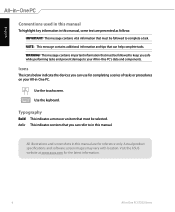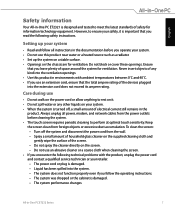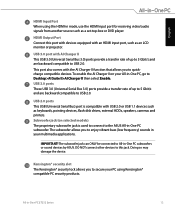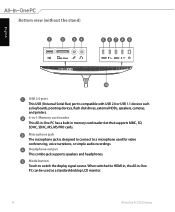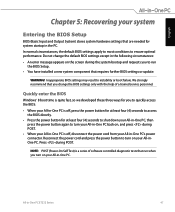Asus ET2321IUTH Support Question
Find answers below for this question about Asus ET2321IUTH.Need a Asus ET2321IUTH manual? We have 1 online manual for this item!
Question posted by dbrown5016 on February 21st, 2015
Et 2321
Current Answers
Answer #1: Posted by BusterDoogen on February 21st, 2015 8:11 PM
I hope this is helpful to you!
Please respond to my effort to provide you with the best possible solution by using the "Acceptable Solution" and/or the "Helpful" buttons when the answer has proven to be helpful. Please feel free to submit further info for your question, if a solution was not provided. I appreciate the opportunity to serve you!
Related Asus ET2321IUTH Manual Pages
Similar Questions
I've owned the ASUS ET 2702 for nearly two years now, keeping it in my home office whilst working as...
Hi anyone know how to fix this issue. I have asus 5571 and it powered down and then power button lig...
When I Turn My Computer On The Words "no Sigal" Displays On Blank Screen And I Can Not Do Anything. ...
Hi have a Asus CM6870 computer and it isn't showing the 16 gigs of installed ram either in windows ...