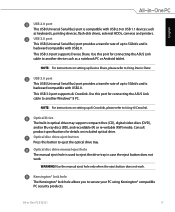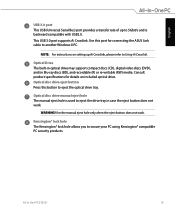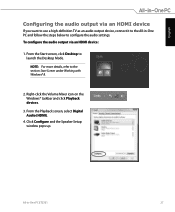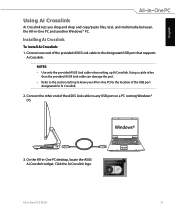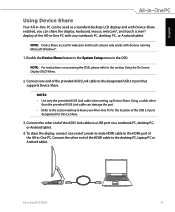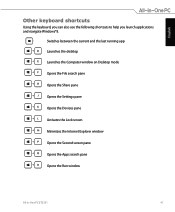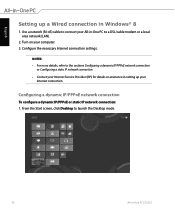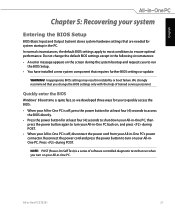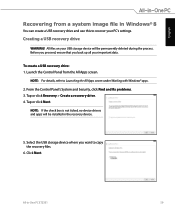Asus ET2301I Support Question
Find answers below for this question about Asus ET2301I.Need a Asus ET2301I manual? We have 1 online manual for this item!
Question posted by pbwgtn on December 9th, 2021
Windows Efui Issue
Having problem install windows 10 with UEFI system?BIOS setting : Scure boot : Enabled CSM : Auto
Current Answers
Answer #1: Posted by SonuKumar on December 10th, 2021 8:38 AM
https://www.asus.com/support/FAQ/1044563/
https://rog.asus.com/forum/showthread.php?76993-Guide-How-to-install-windows-8-8-1-10-The-proper-way-(UEFI-based-installation)
https://rog.asus.com/forum/showthread.php?77124-Need-help-with-Uefi-installation-Windows-10-Z97
Please respond to my effort to provide you with the best possible solution by using the "Acceptable Solution" and/or the "Helpful" buttons when the answer has proven to be helpful.
Regards,
Sonu
Your search handyman for all e-support needs!!
Related Asus ET2301I Manual Pages
Similar Questions
Bios Recovert
after changing the bios settings for asus cg8270 model, the windows cannot detect the hard disk.
after changing the bios settings for asus cg8270 model, the windows cannot detect the hard disk.
(Posted by aelhadidy 11 years ago)
Set Up Windows Xp
hello, I have asus essestio desktop pc cm6340. ı want to set up windows xp. but ı can't s...
hello, I have asus essestio desktop pc cm6340. ı want to set up windows xp. but ı can't s...
(Posted by firatceneli 11 years ago)
Asus Cs5111 Wont See Hdd During Os Clean Install Tried 20 Times 4diff Os
I think im following instructions. my original question was rather vague and maybe confusing, ...
I think im following instructions. my original question was rather vague and maybe confusing, ...
(Posted by emarty91311 11 years ago)
Function Wake On Line (wol)
Hello i would like to know how to activate wake on line for this model thanks
Hello i would like to know how to activate wake on line for this model thanks
(Posted by cronet 11 years ago)