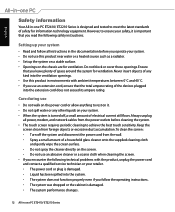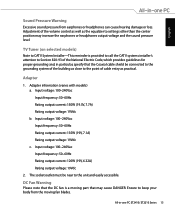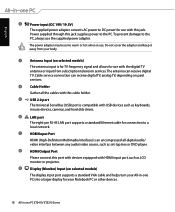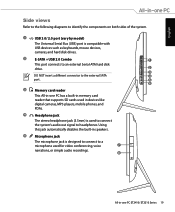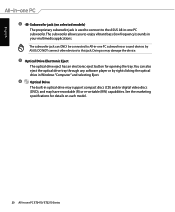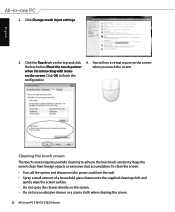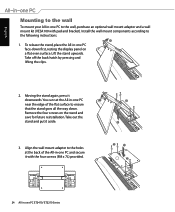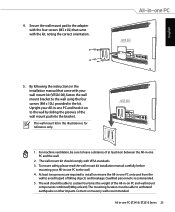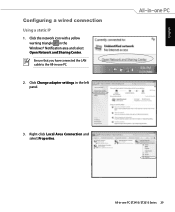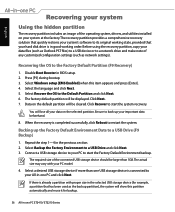Asus ET2210INTS Support Question
Find answers below for this question about Asus ET2210INTS.Need a Asus ET2210INTS manual? We have 1 online manual for this item!
Question posted by eastway on September 13th, 2012
Memory Upgrade
How to open the box and install the upgrade memory
Current Answers
Answer #1: Posted by cljeffrey on September 14th, 2012 5:10 PM
Here is a link below that should help you on your quest to making your AIO awsome.
http://www.tomshardware.com/forum/345672-31-open-asus-et2410-series#t2599305
If you have any questions or comments you can email me at [email protected]
ASUS strives to meet and exceeds our customer expectations within our warranty policy.
Regards,
Jeffrey
ASUS Customer Loyalty
ASUS strives to meet and exceeds our customer expectations within our warranty policy.
Regards,
Jeffrey
ASUS Customer Loyalty
Related Asus ET2210INTS Manual Pages
Similar Questions
Total Memory Wrong In Bios
I have a old computer ,ASUS BM6675(RAM spec: 32GB MAX; DDR3-1600), recently changed to new 4GB DDR3-...
I have a old computer ,ASUS BM6675(RAM spec: 32GB MAX; DDR3-1600), recently changed to new 4GB DDR3-...
(Posted by dragonchu 2 years ago)
Et2203t Cpu Upgrade.
What options do i have on upgrading my ET2203T. I have already maxed out my RAM. The CPU is an Intel...
What options do i have on upgrading my ET2203T. I have already maxed out my RAM. The CPU is an Intel...
(Posted by powerdisco 9 years ago)
Os Upgrade
can this machine be upgraded to Windows 7 home for 32bit?
can this machine be upgraded to Windows 7 home for 32bit?
(Posted by amihungry 11 years ago)
Can I Upgrade From Windows Xp Mce To Either Visa Or Windows 7
(Posted by vicredman 11 years ago)