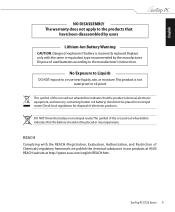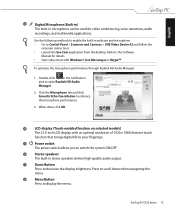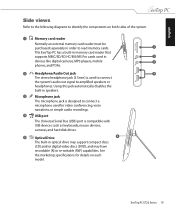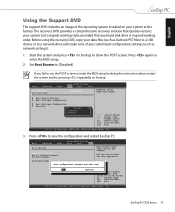Asus ET2203T Support and Manuals
Get Help and Manuals for this Asus item

View All Support Options Below
Free Asus ET2203T manuals!
Problems with Asus ET2203T?
Ask a Question
Free Asus ET2203T manuals!
Problems with Asus ET2203T?
Ask a Question
Most Recent Asus ET2203T Questions
Et2203t Cpu Upgrade.
What options do i have on upgrading my ET2203T. I have already maxed out my RAM. The CPU is an Intel...
What options do i have on upgrading my ET2203T. I have already maxed out my RAM. The CPU is an Intel...
(Posted by powerdisco 9 years ago)
Asus ET2203T Videos
Popular Asus ET2203T Manual Pages
Asus ET2203T Reviews
We have not received any reviews for Asus yet.