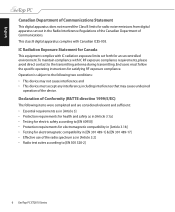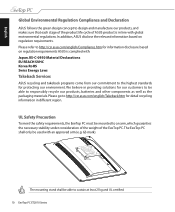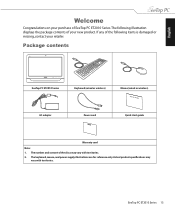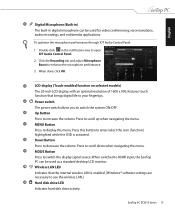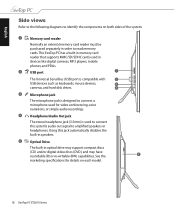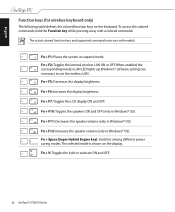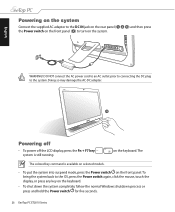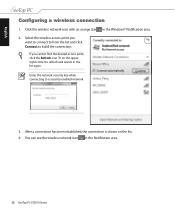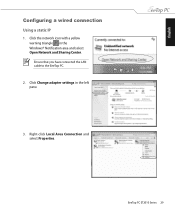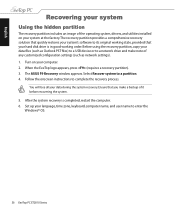Asus ET2010PNT Support and Manuals
Get Help and Manuals for this Asus item

View All Support Options Below
Free Asus ET2010PNT manuals!
Problems with Asus ET2010PNT?
Ask a Question
Free Asus ET2010PNT manuals!
Problems with Asus ET2010PNT?
Ask a Question
Asus ET2010PNT Videos
Popular Asus ET2010PNT Manual Pages
Asus ET2010PNT Reviews
We have not received any reviews for Asus yet.