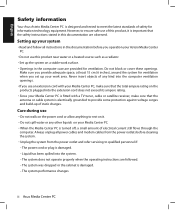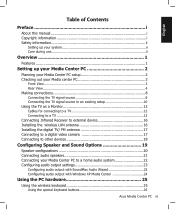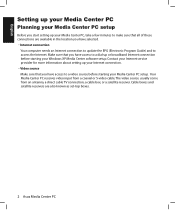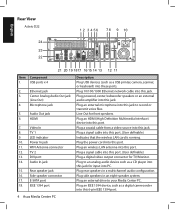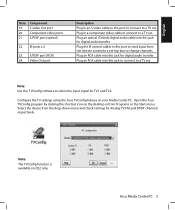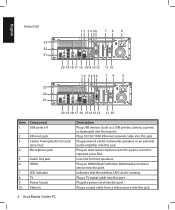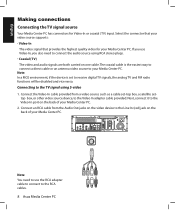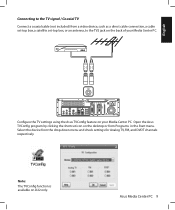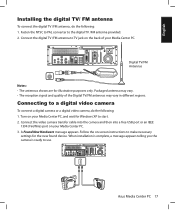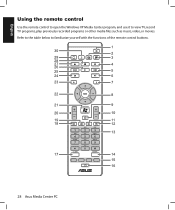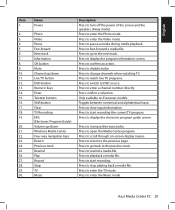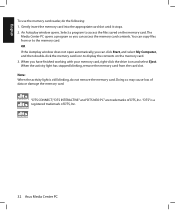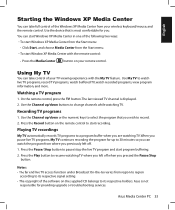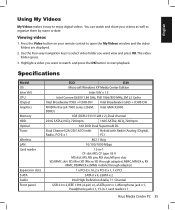Asus Asteio D22 Support Question
Find answers below for this question about Asus Asteio D22.Need a Asus Asteio D22 manual? We have 1 online manual for this item!
Question posted by vicredman on December 3rd, 2012
Can I Upgrade From Windows Xp Mce To Either Visa Or Windows 7
The person who posted this question about this Asus product did not include a detailed explanation. Please use the "Request More Information" button to the right if more details would help you to answer this question.
Current Answers
Answer #1: Posted by cljeffrey on December 6th, 2012 3:41 PM
Yes it looks like you can upgrade to vista. Does not say if you can upgrade to Windows 7. You may have to check with microsoft. I believe they have a program that will check your computer to see if you are compatible to upgrade to windows 7.
Here is a link below explaining that yes you are able to upgrade to vista.
http://www.pcpro.co.uk/reviews/workstations/102271/asus-asteio-d22-dav
If you have any questions or comments you can email me at [email protected] which I reside in the U.S
ASUS strives to meet and exceeds our customer expectations within our warranty policy.
Regards,
Jeffrey
ASUS Customer Loyalty
ASUS strives to meet and exceeds our customer expectations within our warranty policy.
Regards,
Jeffrey
ASUS Customer Loyalty
Related Asus Asteio D22 Manual Pages
Similar Questions
The Remote Control To Launch Windows Mce Is Not Connecting With Computer
On buying my EeeBox 1505 I received a remote control to use with MCE and playing DVD's. I have only ...
On buying my EeeBox 1505 I received a remote control to use with MCE and playing DVD's. I have only ...
(Posted by peterjudd55 9 years ago)
Set Up Windows Xp
hello, I have asus essestio desktop pc cm6340. ı want to set up windows xp. but ı can't s...
hello, I have asus essestio desktop pc cm6340. ı want to set up windows xp. but ı can't s...
(Posted by firatceneli 11 years ago)
New Windows 8 Instal
If I have a disk crash or a larger drive, how do I reinstal windows. I don't even know the 25 charac...
If I have a disk crash or a larger drive, how do I reinstal windows. I don't even know the 25 charac...
(Posted by lauriewhittaker 11 years ago)
Windows Xp Setup Problem
I cannot setup Windows XP. Error Messgae 'Computer has no hard disk.'
I cannot setup Windows XP. Error Messgae 'Computer has no hard disk.'
(Posted by sujonhossin2010 11 years ago)