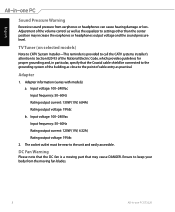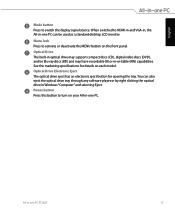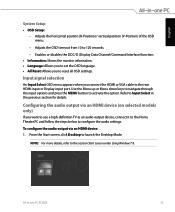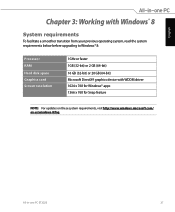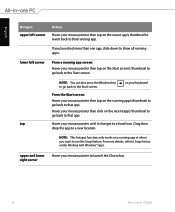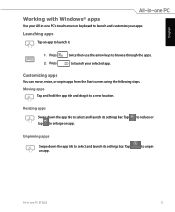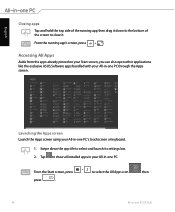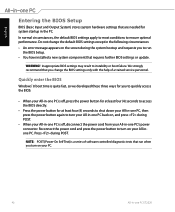Asus ET2220I Support Question
Find answers below for this question about Asus ET2220I.Need a Asus ET2220I manual? We have 1 online manual for this item!
Question posted by lauriewhittaker on February 11th, 2013
New Windows 8 Instal
Current Answers
Answer #1: Posted by tintinb on February 11th, 2013 8:43 PM
How to Install Windows 8 Operating System Video
- http://www.youtube.com/watch?v=IiVQvpvPdcU
- http://www.youtube.com/watch?v=y6OXx_AaX6Y
- http://www.youtube.com/watch?v=Mr7Y6kNT2cs
If you have more questions, please don't hesitate to ask here at HelpOwl. Experts here are always willing to answer your questions to the best of our knowledge and expertise.
Regards,
Tintin
Related Asus ET2220I Manual Pages
Similar Questions
A blue box keeps appearing in the screen. I press the menu button and it closes only to reappear a f...
There are no instal disks, there is no product key on the outside of the computer. The only informat...
Hi, Im using this at the restaurant now with pos system From a month ago, just not working for touc...