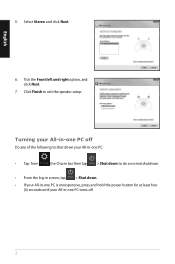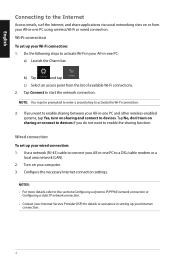Asus ET2012E Support Question
Find answers below for this question about Asus ET2012E.Need a Asus ET2012E manual? We have 1 online manual for this item!
Question posted by klarmour on August 20th, 2013
Weird Video Issue??
ET2012E All-in-one Touchsreen running Win7/64 bit. It constantly pushes video to the external video port and turning off the built in display. Is there any way to turn off that process? Thanks in advance for any suggestions!
Current Answers
Related Asus ET2012E Manual Pages
Similar Questions
Windows Efui Issue
Having problem install windows 10 with UEFI system?BIOS setting : Scure boot : Enabled CSM : Auto
Having problem install windows 10 with UEFI system?BIOS setting : Scure boot : Enabled CSM : Auto
(Posted by pbwgtn 2 years ago)
Upgrading Video On Cm6730
What is a compatible video card that I would be able to upgrade to? My daughter plays minecraft and ...
What is a compatible video card that I would be able to upgrade to? My daughter plays minecraft and ...
(Posted by dfoster63618 8 years ago)
No Video
There is no video displaying on my computer when I turn it on. It is a new computer and the monitor ...
There is no video displaying on my computer when I turn it on. It is a new computer and the monitor ...
(Posted by Dtrapp84 9 years ago)