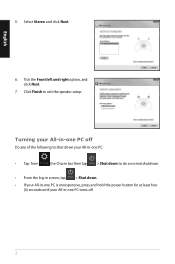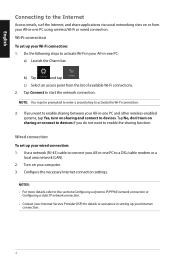Asus ET2012E Support and Manuals
Get Help and Manuals for this Asus item

View All Support Options Below
Free Asus ET2012E manuals!
Problems with Asus ET2012E?
Ask a Question
Free Asus ET2012E manuals!
Problems with Asus ET2012E?
Ask a Question
Most Recent Asus ET2012E Questions
Weird Video Issue??
ET2012E All-in-one Touchsreen running Win7/64 bit. It constantly pushes video to the external video ...
ET2012E All-in-one Touchsreen running Win7/64 bit. It constantly pushes video to the external video ...
(Posted by klarmour 10 years ago)
Popular Asus ET2012E Manual Pages
Asus ET2012E Reviews
We have not received any reviews for Asus yet.