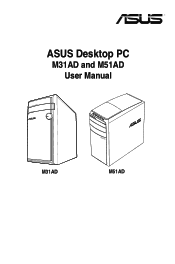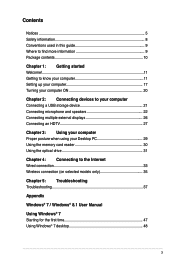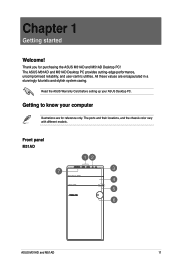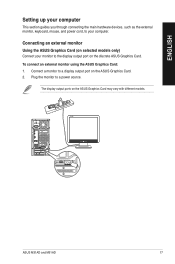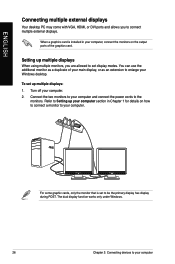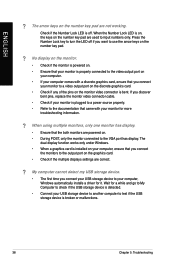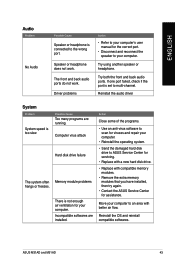Asus M51AD Support and Manuals
Get Help and Manuals for this Asus item

Most Recent Asus M51AD Questions
Front Panel Connectors Need Help Asap
I have the motherboard from this pc and i put it in a new build. I cant find the user manual so i ca...
I have the motherboard from this pc and i put it in a new build. I cant find the user manual so i ca...
(Posted by brianfilasky12 7 years ago)
Stereo Mix Functionality
It seems that the stereo mix function is disabled in the registry. How do you correct that , if poss...
It seems that the stereo mix function is disabled in the registry. How do you correct that , if poss...
(Posted by gupster777 9 years ago)
No Video
There is no video displaying on my computer when I turn it on. It is a new computer and the monitor ...
There is no video displaying on my computer when I turn it on. It is a new computer and the monitor ...
(Posted by Dtrapp84 9 years ago)
Asus M51AD Videos
Popular Asus M51AD Manual Pages
Asus M51AD Reviews
We have not received any reviews for Asus yet.