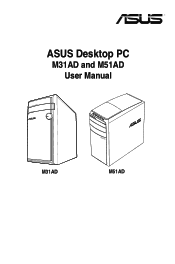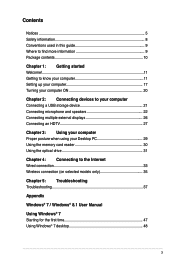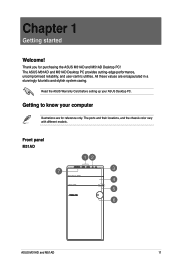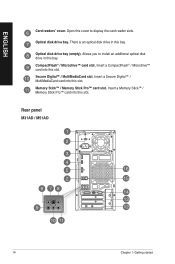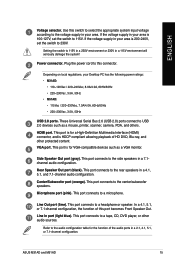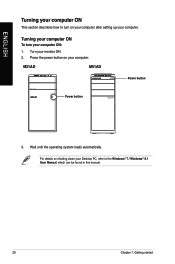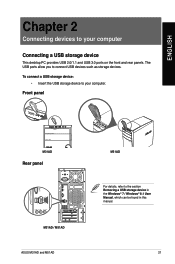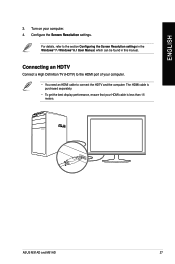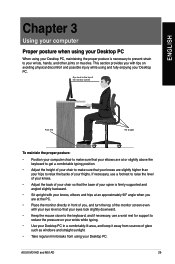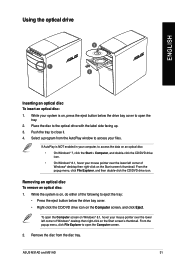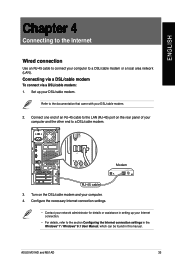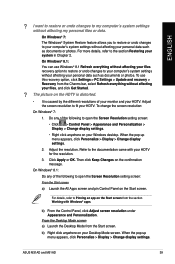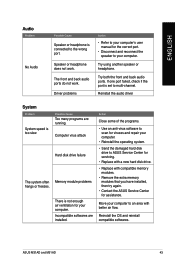Asus M51AD Support Question
Find answers below for this question about Asus M51AD.Need a Asus M51AD manual? We have 1 online manual for this item!
Question posted by brianfilasky12 on June 30th, 2016
Front Panel Connectors Need Help Asap
I have the motherboard from this pc and i put it in a new build. I cant find the user manual so i can hook up the front panel connectors. I need help
Current Answers
Answer #1: Posted by aureliamarygrace on June 30th, 2016 11:42 PM
Here's the manual link of your Asus
http://dlcdnet.asus.com/pub/ASUS/Desktop/M51AD/XX09_M31AD_M51AD_K30AD_E8828_V1.pdf
Related Asus M51AD Manual Pages
Similar Questions
Need Replacement Power Adapter
lost power adapter, need info for replacement. What are the polarity, Voltage, Amp, and Wattage of t...
lost power adapter, need info for replacement. What are the polarity, Voltage, Amp, and Wattage of t...
(Posted by koolkalico 2 years ago)
Windows Efui Issue
Having problem install windows 10 with UEFI system?BIOS setting : Scure boot : Enabled CSM : Auto
Having problem install windows 10 with UEFI system?BIOS setting : Scure boot : Enabled CSM : Auto
(Posted by pbwgtn 2 years ago)
Need Power Supply For Asus Cm1730. Do You Sell This Or Have Genetic
(Posted by leehm 3 years ago)
Korean Edition , Need Help For English.
Bought on ebay brand new but when I power it on, it installs Windows in Korean ( I think ) So basica...
Bought on ebay brand new but when I power it on, it installs Windows in Korean ( I think ) So basica...
(Posted by bency76 4 years ago)
Compatible With Gtx950 Without Needing To Buy A New Power Suply?
Is it compatible with a GTX950 without needing to buy a new power suply or any other parto???
Is it compatible with a GTX950 without needing to buy a new power suply or any other parto???
(Posted by pigo9 8 years ago)