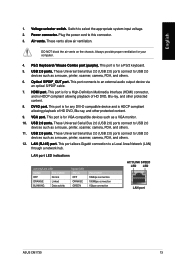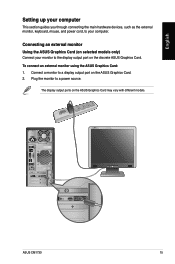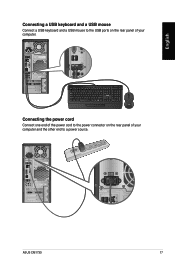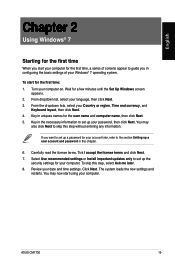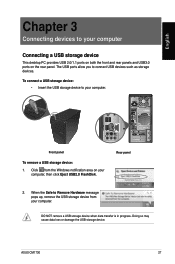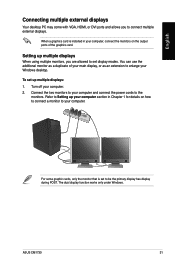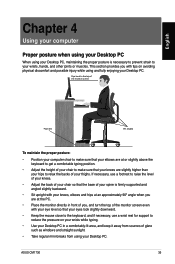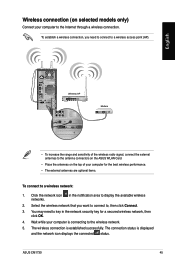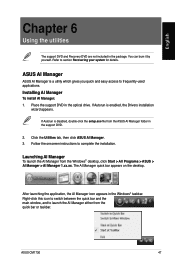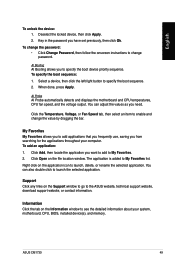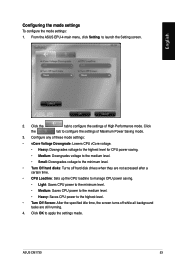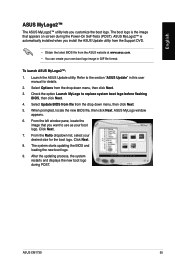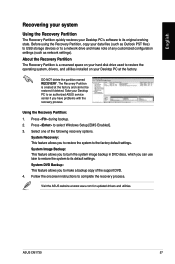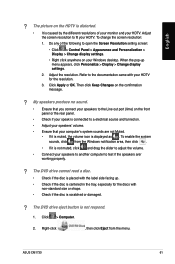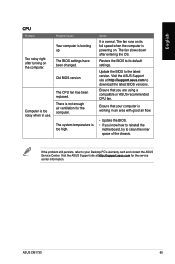Asus CM1730 Support Question
Find answers below for this question about Asus CM1730.Need a Asus CM1730 manual? We have 1 online manual for this item!
Question posted by leehm on January 19th, 2021
Need Power Supply For Asus Cm1730. Do You Sell This Or Have Genetic
Current Answers
Answer #1: Posted by hzplj9 on January 20th, 2021 4:12 AM
Number 293815043107
is an example. Refer to the power supply that is in yours and verify the wattage. If you have an additional graphics card for example you may need to get a more powerful one. This item is 300 watts but some PC's require up to 600 watts.
Hope that helps.
Answer #2: Posted by Odin on January 19th, 2021 5:00 PM
*For SearchTempest, you may want to use a free tracking program like https://www.followthatpage.com/, to avoid having to repeatedly check back.
Hope this is useful. Please don't forget to click the Accept This Answer button if you do accept it. My aim is to provide reliable helpful answers, not just a lot of them. See https://www.helpowl.com/profile/Odin.
Related Asus CM1730 Manual Pages
Similar Questions
if I want to go with faster graphics card, I need bigger power supply that 200W.Is there any about 4...
Where Exactly Is Reset Button Located On Back Panel Of Asus Cm1730
is the power supply a generic one or a custom one?