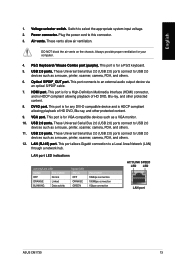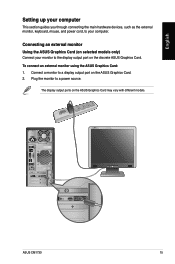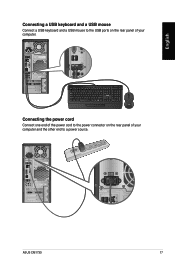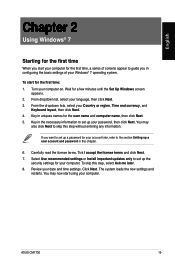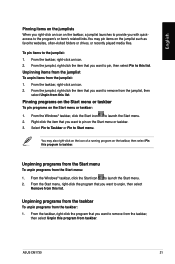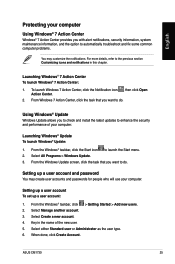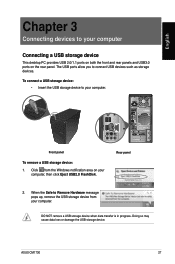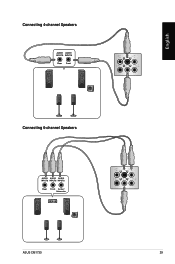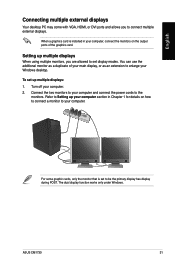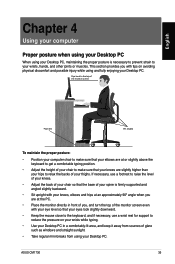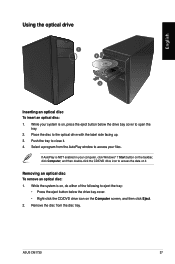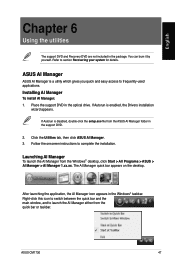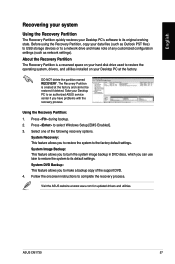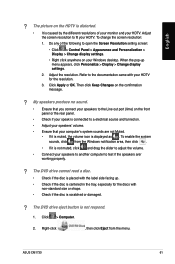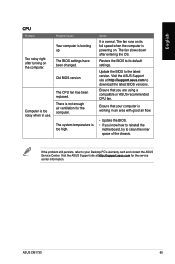Asus CM1730 Support Question
Find answers below for this question about Asus CM1730.Need a Asus CM1730 manual? We have 1 online manual for this item!
Question posted by dfoster63618 on August 1st, 2015
Upgrading Video On Cm6730
What is a compatible video card that I would be able to upgrade to? My daughter plays minecraft and this existing card doesn't cut it. This game needs to run at min of 60+ fps. any help would be greatly appreciated
Current Answers
Answer #1: Posted by techyagent on August 1st, 2015 10:32 AM
You can go for this card
please buy this from here
This will sufficently run minecraft and other high definition games on 60 fps very easily.
Thanks
Techygirl
Related Asus CM1730 Manual Pages
Similar Questions
Recommended
what video card compatible in my asus cp1130? answer me pls
what video card compatible in my asus cp1130? answer me pls
(Posted by zodiacsyn 9 years ago)
Video Card
I have a 29 inch monitor what should i up grade to support it
I have a 29 inch monitor what should i up grade to support it
(Posted by jerettc1 11 years ago)