Asus CM1730 Support Question
Find answers below for this question about Asus CM1730.Need a Asus CM1730 manual? We have 1 online manual for this item!
Question posted by hmalodex on May 16th, 2014
A Processor I Can Upgrade In My Asus Cm1730
The person who posted this question about this Asus product did not include a detailed explanation. Please use the "Request More Information" button to the right if more details would help you to answer this question.
Current Answers
There are currently no answers that have been posted for this question.
Be the first to post an answer! Remember that you can earn up to 1,100 points for every answer you submit. The better the quality of your answer, the better chance it has to be accepted.
Be the first to post an answer! Remember that you can earn up to 1,100 points for every answer you submit. The better the quality of your answer, the better chance it has to be accepted.
Related Asus CM1730 Manual Pages
User Manual - Page 11


...with different models. Read the ASUS Warranty Card before setting up your computer
Illustrations are encapsulated in a stunningly futuristic and stylish system casing. Getting to know your ASUS Desktop PC.
English
Chapter 1
Getting started
Welcome!
All these values are for purchasing the ASUS Essentio CM1730 Desktop PC! Front panel
5 6 7
12 3
4
ASUS CM1730
11 Thank you for...
User Manual - Page 13
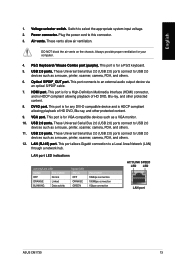
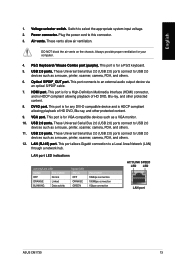
...
ORANGE
Linked
BLINKING
Data activity
Speed LED Status OFF ORANGE GREEN
Description 10Mbps connection 100Mbps connection 1Gbps connection
ACT/LINK SPEED LED LED
LAN port
ASUS CM1730
13
These Universal Serial Bus 2.0 (USB 2.0) ports connect to USB 2.0 devices such as a mouse, printer, scanner, camera, PDA, and others .
12. ��L�A�...
User Manual - Page 15
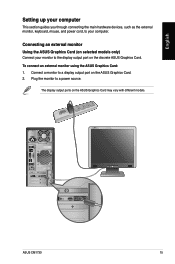
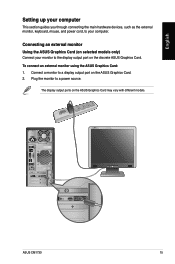
... cord, to a power source.
Connecting an external monitor Using the ASUS Graphics Card (on selected models only)
Connect your monitor to a display output port on the ASUS Graphics Card. 2. The display output ports on the discrete ASUS Graphics Card. DVI HDMI
DVI HDMI
ASUS CM1730
15
Connect a monitor to the display output port on the...
User Manual - Page 17
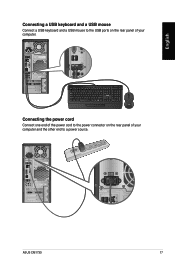
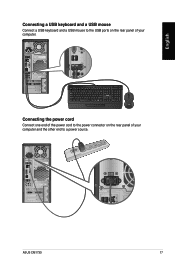
DVI HDMI
Connecting the power cord
Connect one end of your computer and the other end to the power connector on the rear panel of the power cord to a power source.
English
Connecting a USB keyboard and a USB mouse
Connect a USB keyboard and a USB mouse to the USB ports on the rear panel of your computer. DVI HDMI
ASUS CM1730
17
User Manual - Page 19
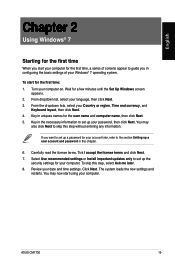
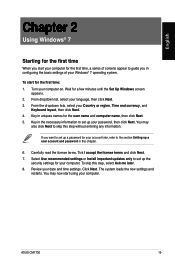
... screen
appears. 2. You may
also click Next to the section Setting up the
security settings for the user name and computer name, then click Next. 5. ASUS CM1730
19 Carefully read the license terms. Tick I accept the license terms and click Next. 7.
User Manual - Page 21
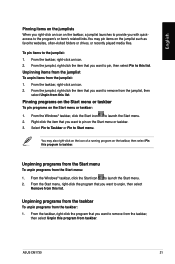
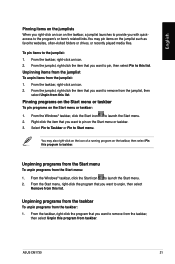
...® taskbar, click the Start icon to launch the Start menu. 2. From the Start menu, right-click the program that you want to this list. ASUS CM1730
21 You may pin items on the jumplist such as favorite websites, often-visited folders or drives, or recently played media files. English
Pinning items...
User Manual - Page 23


... of your preferred grouping
type. From the breadcrumb bar, click the arrow to display the dropdown list. 3. From the Arrange by , then select your data. 3. ASUS CM1730
23
From the toolbar, click the View icon . 4.
Launch Windows Explorer. 2.
From the View menu, move the slider to select how you want to view...
User Manual - Page 25
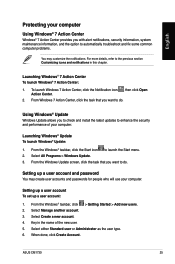
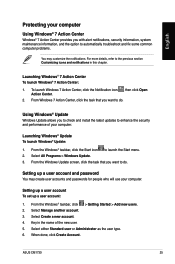
... section Customizing icons and notifications in the name of your computer. Select All Programs > Windows Update. 3. Key in this chapter. When done, click Create Account. ASUS CM1730
25
From the Windows® taskbar, click > Getting Started > Add new users. 2.
To launch Windows 7 Action Center, click the Notification icon , then click Open
Action...
User Manual - Page 27
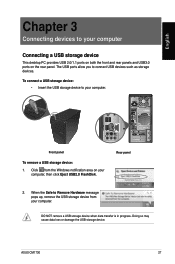
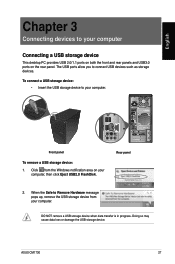
.... When the Safe to your computer
Connecting a USB storage device
This desktop PC provides USB 2.0/1.1 ports on both the front and rear panels and USB3.0 ports on your computer. DO NOT remove a USB storage device when data transfer is in progress. ASUS CM1730
27 Rear panel
2.
To connect a USB storage device: • Insert...
User Manual - Page 29
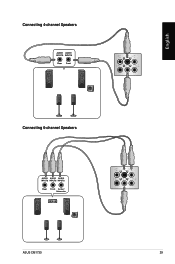
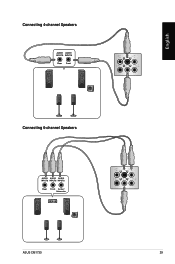
English
Connecting 4-channel Speakers Connecting 6-channel Speakers
ASUS CM1730
29
User Manual - Page 31
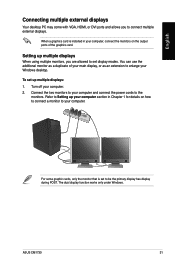
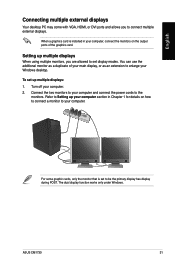
... use the additional monitor as a duplicate of the graphics card. English
Connecting multiple external displays
Your desktop PC may come with VGA, HDMI, or DVI ports and allows you are allowed to enlarge your Windows desktop.
ASUS CM1730
31 For some graphic cards, only the monitor that is installed in Chapter 1 for details on...
User Manual - Page 33


English
Connecting an HDTV
Connect a High Definition TV (HDTV) to the HDMI port of your HDMI cable is less than 15 meters.
ASUS CM1730
33 The HDMI cable is purchased separately.
• To get the best display performance, ensure that your computer.
• You need an HDMI cable to connect the HDTV and the computer.
User Manual - Page 35
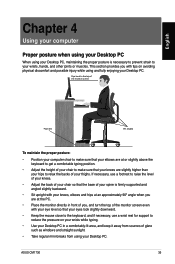
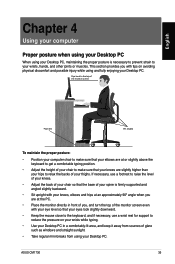
... to prevent strain to reduce the pressure on avoiding physical discomfort and possible injury while using your Desktop PC. If necessary, use a wrist rest for support to your wrists, hands, and other joints or muscles. ASUS CM1730
35
This section provides you with your eye level so that your knees are at the...
User Manual - Page 37
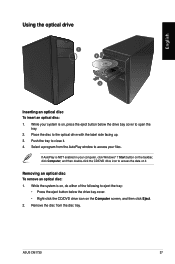
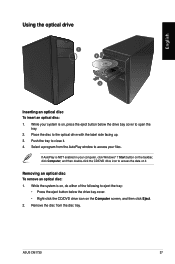
... computer, click Windows® 7 Start button on it . 4.
If AutoPlay is NOT enabled in your system is on the Computer screen, and then click Eject. 2.
ASUS CM1730
37 Push the tray to access the data on the taskbar, click Computer, and then double-click the CD/DVD drive icon to close it .
User Manual - Page 39


... / Vista / 7 operating systems.
• Install the keyboard driver before using. Visit the Razer website at www.razersupport.com to the next track in a media player. ASUS CM1730
39
Description Plays or pauses playback in a media player. Decreases the system volume. Switches profiles working with F1 ~ F10 keys.
12
56
34 8
7
• The...
User Manual - Page 41


Description Turns the volume's mute mode on Windows® Vista / Windows® 7 / XP operating systems.
ASUS CM1730
41 Increases the system volume. The special function keys only work on /off.
English
ASUS KB34211 modern wired keyboard 12 3
Hot keys 1. 2. 3.
Decreases the system volume.
User Manual - Page 47
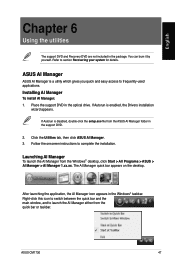
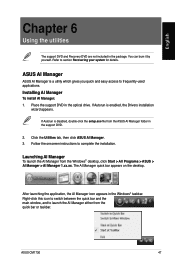
... icon appears in the optical drive. ASUS CM1730
47 Installing AI Manager
To install AI Manager: 1. If Autorun ...the setup.exe file from the ASUS AI Manager folder in the package.
Click the Utilities tab, then click ASUS AI Manager. 3. You can...and Recovery DVD are not included in the support DVD.
2. ASUS AI Manager
ASUS AI Manager is enabled, the Drivers installation
wizard appears. If ...
User Manual - Page 57
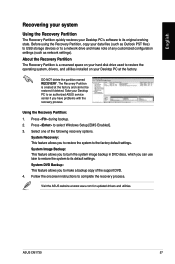
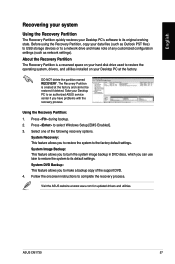
... Select one of any customized configuration settings (such as network settings). ASUS CM1730
57 Press to complete the recovery process. System Recovery: This feature ... hard disk drive used to restore the operating system, drivers, and utilities installed on your Desktop PC at www.asus.com for updated drivers and utilities.
Press during bootup. 2. System Image Backup: This feature...
User Manual - Page 61
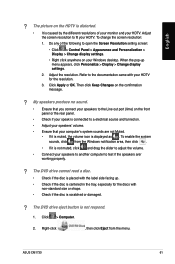
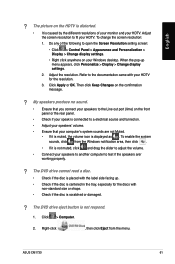
... of your monitor and your Windows desktop. Refer to test if the speakers arer working properly.
? To enable the system sounds, click from the menu. The DVD drive cannot read a disc.
• Check if the disc is displayed as . Click > Computer.
2. To change the screen resolution:
1. ASUS CM1730
61 Then click Keep Changes...
User Manual - Page 65
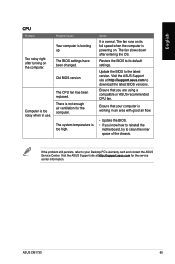
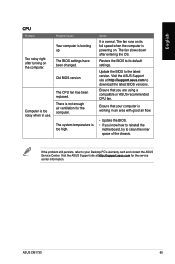
...The fan slows down after turning on . Visit the ASUS Support site at http://support.asus.com for the computer.
Restore the BIOS to your computer is powering on the computer. ASUS CM1730
65 If the problem still persists, refer to its... have been changed. The system temperature is too high.
Ensure that your Desktop PC's warranty card and contact the ASUS Service Center.
Similar Questions
Reset Button On Asus Cm1730
Where Exactly Is Reset Button Located On Back Panel Of Asus Cm1730
Where Exactly Is Reset Button Located On Back Panel Of Asus Cm1730
(Posted by richgeri70 10 years ago)

