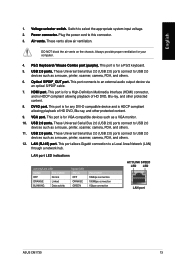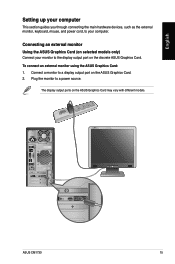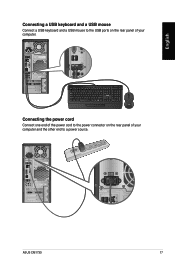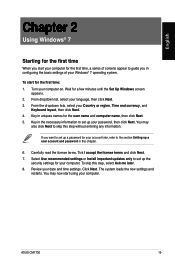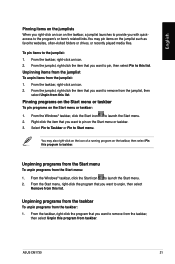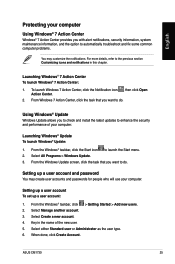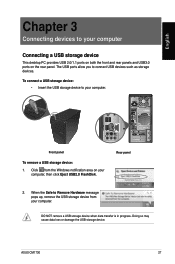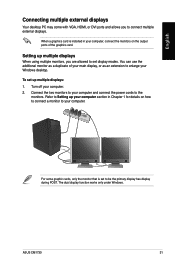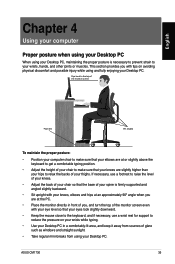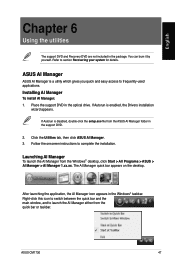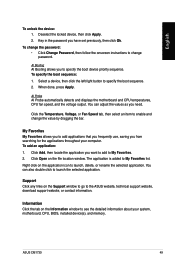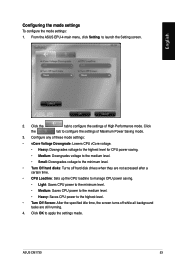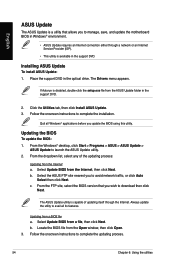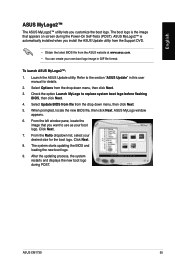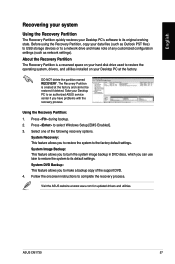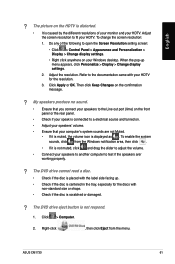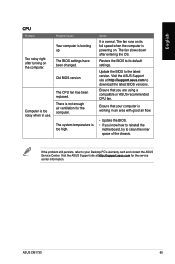Asus CM1730 Support Question
Find answers below for this question about Asus CM1730.Need a Asus CM1730 manual? We have 1 online manual for this item!
Question posted by luisherr2011 on April 20th, 2014
Cpu Upgrade
I own an ASUS CM1730-05 and I was trying to find a list of supported CPUs. I had bought a AMD FX-4150 QuadCore AM3 125W cpu but the system doesn't turn on. When I replace the old known working cpu it turns on fine. It reads near the socket that it supports AM3+ cpu. Which cpu is compatible?
Current Answers
Related Asus CM1730 Manual Pages
Similar Questions
What Is The Best Cpu Upgrade For The Asus Cs5111
Price does not matter
Price does not matter
(Posted by GabrielCattani0936 1 year ago)
Et2203t Cpu Upgrade.
What options do i have on upgrading my ET2203T. I have already maxed out my RAM. The CPU is an Intel...
What options do i have on upgrading my ET2203T. I have already maxed out my RAM. The CPU is an Intel...
(Posted by powerdisco 9 years ago)
Reset Button On Asus Cm1730
Where Exactly Is Reset Button Located On Back Panel Of Asus Cm1730
Where Exactly Is Reset Button Located On Back Panel Of Asus Cm1730
(Posted by richgeri70 10 years ago)