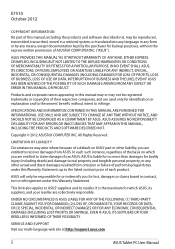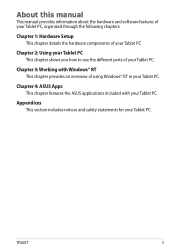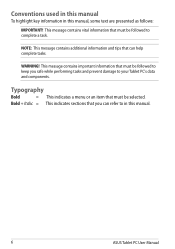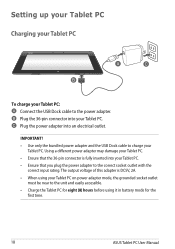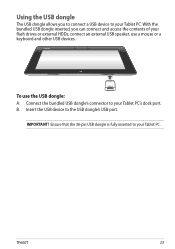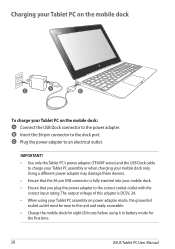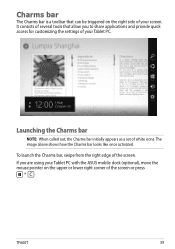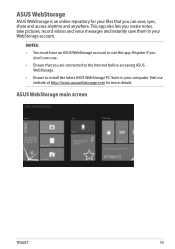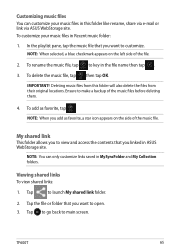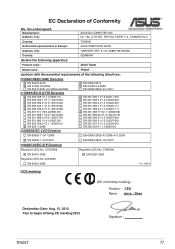Asus ASUS Vivo Tab RT TF600T Support Question
Find answers below for this question about Asus ASUS Vivo Tab RT TF600T.Need a Asus ASUS Vivo Tab RT TF600T manual? We have 1 online manual for this item!
Question posted by doug37691 on December 28th, 2013
Owners Manuel A Asus:tf600t-b1-bundle
How do we change the settings and get it out of Administrator ?
Current Answers
Related Asus ASUS Vivo Tab RT TF600T Manual Pages
Similar Questions
Black Screen With Cursor After Start Up
my Asus x54c has developed a black screen with moving cursor after windows start up splash! I have t...
my Asus x54c has developed a black screen with moving cursor after windows start up splash! I have t...
(Posted by Abbiehobbs77 8 years ago)
How Do I Change Settings On Keyboard On My Asus X202e Laptop
(Posted by jlfant 10 years ago)
How To Zoom While Using The Video Camera Insalled In My Tab Tf600t
(Posted by savaday 11 years ago)
Where Manual Asus Asus Vivo Tab Rt Tf600t ?
Where Manual Asus ASUS Vivo Tab RT TF600T ? Pls share this user manual guide Thank's
Where Manual Asus ASUS Vivo Tab RT TF600T ? Pls share this user manual guide Thank's
(Posted by Mukhlisin 11 years ago)