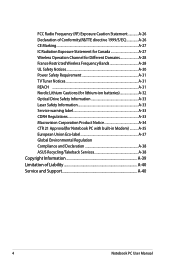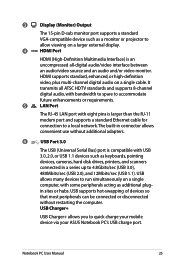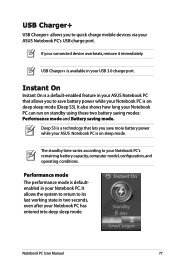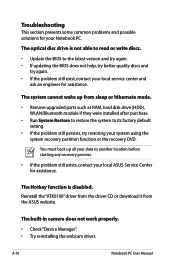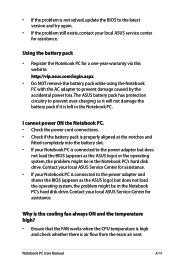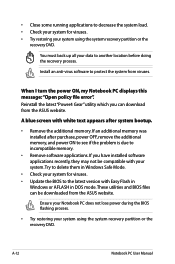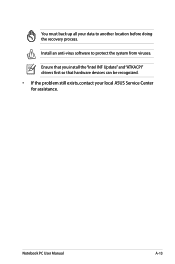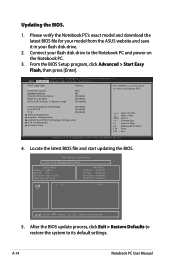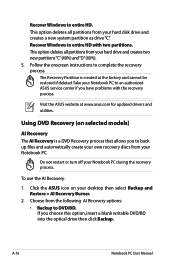Asus A46CM Support Question
Find answers below for this question about Asus A46CM.Need a Asus A46CM manual? We have 2 online manuals for this item!
Question posted by alextbano1 on April 7th, 2014
How Much Is Asus A46cm
The person who posted this question about this Asus product did not include a detailed explanation. Please use the "Request More Information" button to the right if more details would help you to answer this question.
Current Answers
Related Asus A46CM Manual Pages
Similar Questions
Troubleshooting Laptop Assus A46c, My Laptop Can't Showing The Window Because Du
(Posted by tirtaeng 9 years ago)
Could You Tell Me The Price Of The Battery For Assus Laptop N56v.
Could you please tell me the price for the battery for Assus Laptop N56V.
Could you please tell me the price for the battery for Assus Laptop N56V.
(Posted by srdjan555 11 years ago)
Location Of Instant On Features
Hi, I just purchased asus A46CM three days ago, i saw the features Instant On(Smart On) on this not...
Hi, I just purchased asus A46CM three days ago, i saw the features Instant On(Smart On) on this not...
(Posted by luckyherdianto 11 years ago)
Asus K53z Laptop And Multitasking
I just bought ab asus K53Z laptop and am having trouble mutitasking. Can't do that with this compute...
I just bought ab asus K53Z laptop and am having trouble mutitasking. Can't do that with this compute...
(Posted by zannni51 11 years ago)
My Asus Laptop Is Not Detecting Removable Drives Quickly,it Is Taking Some Time.
about my laptop for not detecting pen drives quickly.
about my laptop for not detecting pen drives quickly.
(Posted by pranjaldil 12 years ago)