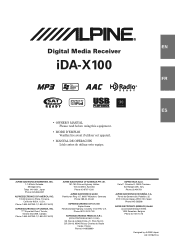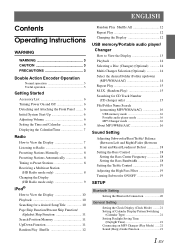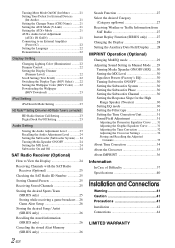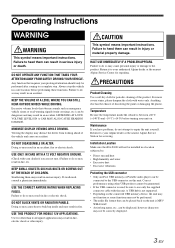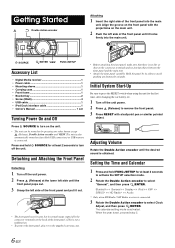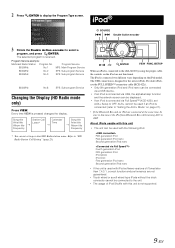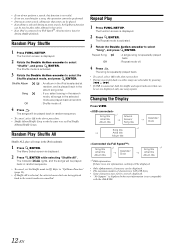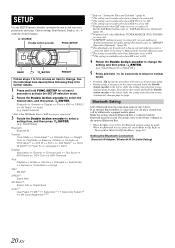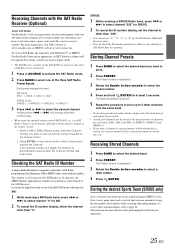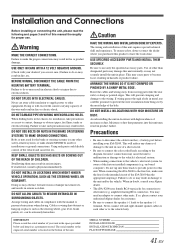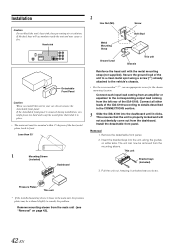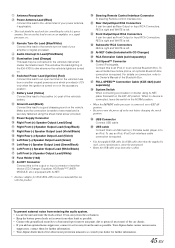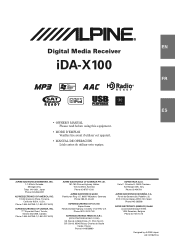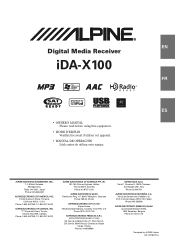Alpine iDA-X100M Support Question
Find answers below for this question about Alpine iDA-X100M - Radio / Digital Player.Need a Alpine iDA-X100M manual? We have 1 online manual for this item!
Question posted by kenwoodquality on November 2nd, 2013
Can I Get A Manual For Ida X100 Please
The person who posted this question about this Alpine product did not include a detailed explanation. Please use the "Request More Information" button to the right if more details would help you to answer this question.
Current Answers
Answer #1: Posted by Gugurekas on November 2nd, 2013 9:02 AM
This page has the manual for you to download:
Related Alpine iDA-X100M Manual Pages
Similar Questions
Looking For Free Manual For Ida-3055
looking for free manual for IDA-X3055 is this available?
looking for free manual for IDA-X3055 is this available?
(Posted by paulineckennedy 7 years ago)
Ine-w940 Losing Bluetooth Connection Multiple Times
INE-W940 losing Bluetooth connection multiple times
INE-W940 losing Bluetooth connection multiple times
(Posted by lcuevas 7 years ago)
How To Use Ipod Nano With Alpine Ida-x100
My classic iPod died. Now I want to use iPod nano with alpine ida-x100 but it gives device error mes...
My classic iPod died. Now I want to use iPod nano with alpine ida-x100 but it gives device error mes...
(Posted by thenewscott 8 years ago)
Alpine Bluetooth Device Cannot Be Authenticated
Hello I tried to update my radio cd-player Alpine CDE-103BT following the instruction on Alpine site...
Hello I tried to update my radio cd-player Alpine CDE-103BT following the instruction on Alpine site...
(Posted by molyricher 9 years ago)
Where Can I Find A Manual For My Alpine Cda 9883-radio/cd?
Ijust purchased a car which is equipped with an Alpine CDA 9883 Radio/CD player. I need information ...
Ijust purchased a car which is equipped with an Alpine CDA 9883 Radio/CD player. I need information ...
(Posted by lililyd 12 years ago)