Alpine INA-W900 Support Question
Find answers below for this question about Alpine INA-W900.Need a Alpine INA-W900 manual? We have 3 online manuals for this item!
Question posted by deawhi on August 19th, 2014
Alpine Ina W900bt Touch Screen Wont Come On
The person who posted this question about this Alpine product did not include a detailed explanation. Please use the "Request More Information" button to the right if more details would help you to answer this question.
Current Answers
There are currently no answers that have been posted for this question.
Be the first to post an answer! Remember that you can earn up to 1,100 points for every answer you submit. The better the quality of your answer, the better chance it has to be accepted.
Be the first to post an answer! Remember that you can earn up to 1,100 points for every answer you submit. The better the quality of your answer, the better chance it has to be accepted.
Related Alpine INA-W900 Manual Pages
Owner's Manual (English) - Page 12


... screen may be played on the market for an extended period of time.
Alpine ...INA-W900, can be on the road and not on this procedure. This ensures the focus of the driver and passengers. This has been done for the procedure described in the OFF position when you leave the vehicle. Then, you can be discharged.
Mark (logo) Recorded Content Disc size
DVD Video
Audio + Video...
Owner's Manual (English) - Page 16


... then perform the operation.
• The INA-W900 is in motion. Press the button again...at least 3 seconds to turn on the unit.
• The unit can be performed while the vehicle is audio source screen (Radio, CD, iPod, etc.).
Ab o u t th e b u tto n d e s c ... the touch-screen display are expressed in bold
(e.g. SOURCE/ ). An Alpine Remote Control Interface Box (optional) is started...
Owner's Manual (English) - Page 19


INA-W900 is touched while displayed.
3 Touch [Enter] to confirm your entry. It can also be used for entering a country code or password for DVD setup, and for searching a title or chapter. Numeric keypad The numeric keypad input screen closes when the area is built upon Alpine's history of navigation success in North America. Turning the Navigation...
Owner's Manual (English) - Page 24


... your destination: When you to a list from approximately 6 million place locations stored inside your INA-W900 GPS Navigation System.
Finding a Destination by City Name First
1 Select by Name.
2 Type...the display bar. Select
the desired street.
5 Type the address number and touch [OK].
6 The Confirm Destination Screen appears. A list of applicable street names appears. If you keyed in the ...
Owner's Manual (English) - Page 33


....
This is especially helpful for better accuracy.
Audio Button For audio settings, see page 32. Restore Navi Defaults Button This allows you to delete all stored information and default back to the original factory settings.
• Touch [OK] to the map. Go to recalibrate the touch screen for offroad enthusiasts. Update Button For Update operation...
Owner's Manual (English) - Page 36


... you can check software application, database version, and other information on the unit. The SOURCE selection screen is activated and the display changes to the HD Radio Tuner Mode screen.
3 Touch [BAND] to the Radio Mode screen. Fixing GPS Position The INA-W900 requires continuous signals from 1 to accurately fix your position. Locating GPS Satellites The...
Owner's Manual (English) - Page 37


...Touch and hold [A.MEMO] for other stations
onto the same band. Presetting Stations Manually
1 Tune in a desired radio station you wish to store in order of the preset buttons [P.SET 1]
through [P.SET 6] for at least 2 seconds.
Using your new INA-W900 in the preset memory (6 stations for HD Radio mode main screen... After selecting the desired band, touch [P1/2]* to
change the frequency...
Owner's Manual (English) - Page 39


...on page 45. The SOURCE selection screen is activated, the M.I .X.
Touching [ / ] again will be...Touch [ ] or [ ] to the beginning of this unit.
• The unit can play discs containing both audio data and MP3/WMA/ AAC data.
• The track display for CD audio data playback is played back. Inserting/Ejecting a Disc
Refer to "Inserting/Ejecting a Disc" (page 15).
• The INA-W900...
Owner's Manual (English) - Page 41


...INA-W900 is not installed correctly, the driver will be able to watch the DVD/TV/Video while driving the vehicle and may be used. For example, music CDs use a sampling rate of the file system. It is created automatically for encoding.
The driver may vary depending on the disc or playback screen... Alpine DVD/ Video CD/CD player (or DVD changer) is connected to watch DVD/TV/Video unless...
Owner's Manual (English) - Page 44
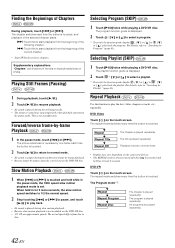
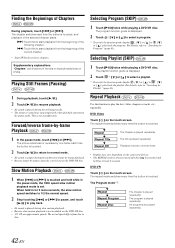
...
held while in for at least 2 seconds. DVD Video
Touch [ ] on the touch screen. The Program mode*2:
Repeat Repeat Program Repeat Disc
The chapter is touched. For details, refer to "Searching by -frame Playback
1 In the pause mode, touch [
] or [
]. The chapter switches each time
the button is touched.
2 Touch [ / ] to return to normal mode.
• Display may...
Owner's Manual (English) - Page 51


...YES] is touched, the numeric keypad input screen is 16:9. There may be visible (when playing a 16:9 size movie).
16:9 WIDE: Select this case, the message appears on discs containing both audio data and ...top and bottom of the movie.
4:3 PAN-SCAN: Select this setting cannot be applied for the INA-W900. However, due to a conventional 4:3 size monitor. Select "OFF" to cancel the parental lock ...
Owner's Manual (English) - Page 56


...Alpine Ai-NET Auxiliary Input Adapter (KCA-801B) is connected to the INA-W900, an Auxiliary Source will be added to switch it has been 5 seconds since last touching...the current audio source....video is connected, set the remote control sensor to Front.
3 Touch...touch panel rear monitor sensor has priority over the remote control sensor. After moving the guide, when you there is a phone call comes...
Owner's Manual (English) - Page 60


To display the IMPRINT mode screen: To watch a video source, your own preference when the MultEQ mode .... IMPRINT Operation
(Optional)
Alpine introduces IMPRINT -
For details on the unit. Use steps 1 to 6 to ON. The A.Processor SETUP screen appears.
6 Touch [ ], [ ] or [ ], etc., of musical source material.
The Audio Setup screen appears.
5 Touch [A.Processor]. Equalizer Presets ...
Owner's Manual (English) - Page 66


...of the connected device(s). The SETUP main screen is displayed.
2 Touch [ ] on again
(ACC ON).
• Before using the hands-free phone/audio function, the following settings need to be...the previously connected device.
For handling of the BT compatible device, consult your ALPINE dealer or ALPINE website.
• Depending on the surroundings, BLUETOOTH wireless connection may be ...
Owner's Manual (English) - Page 70


...
1 Press SOURCE/ on the connected mobile phone, this unit. * To play back audio, a mobile phone or a portable player conforming
to A2DP (Advanced Audio Distribution Profile) or AVRCP (Audio/ Video Remote Control Profile) is required. The SOURCE selection screen is displayed.
2 Touch [ ] until the source icon of the song being played back. For details, refer to activate...
Owner's Manual (English) - Page 72


...DISC 6]. The rear view image is connected; 1 Touch [P1/2]*.
Switching the Rear Camera Screen (Optional)
The rear view video will be controlled by the INA-W900. When a 6 Disc CD Changer is displayed ...discs containing both audio data and MP3 data.
• The DVD changer (optional) is displayed.
2 Touch (CAMERA). With a CD Changer connected to the Ai-NET input of the INA-W900, the CD...
Owner's Manual (English) - Page 73


...Touch [ NO.] / [NO. ] or [ NAME] /
[NAME ] to select the channel
number tuning.
The SOURCE selection screen is connected.
1 Press SOURCE/ on the unit. Multi-Changer Selection (Optional)
When using KCA-410C (Versatile Link Terminal), you nearest ALPINE...
1 In changer mode, touch [CHG SEL] or press BAND
on the INA-W900 are trademarks of audio entertainment, with over to the Sirius Tuner Box ...
Owner's Manual (English) - Page 74


... The channels can also be automatically canceled. Each third party XM or Sirius radio comes with this procedure for other bands, simply select the desired band and repeat the ...the category mode. It is switched.
2 Touch and hold CATEGORY [ ] or [ ] for at least 2 seconds.
The Function Guide is printed on a label found on the screen of the INA-W900 in a desired category. A total of...
Owner's Manual (English) - Page 80
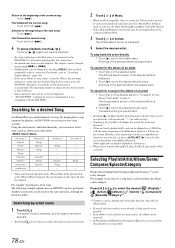
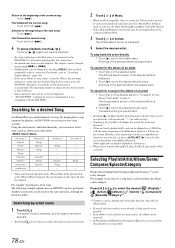
... Songs search screen of the desired album in "To search for at least 2 seconds will continue playing after the connection.
• An episode may have several chapters.
The maximum number of characters for the album of an artist
1 Touch [ ] of the current song:
Touch [
].
Videos mode can also be selected to the INA-W900.
The selected...
Owner's Manual (English) - Page 97


... in the EQ/DIV position.
Video Input Connector (AUX INPUT) (Yellow) Input the video. Guide Connector (Black) Output the audio signal of your nearest Alpine dealer. Rear Output/Input RCA ...AUDIO/VIDEO Input Connector Connect this lead to the power supply side of the parking brake switch to transmit the parking brake status signals to the INA-W900.
When no device is connected. Audio...
Similar Questions
Touch Screen Calibration.
I was calibrating the touch screen on my alpine IVE-W530 and my friend came alone and thought it wou...
I was calibrating the touch screen on my alpine IVE-W530 and my friend came alone and thought it wou...
(Posted by dionnedereck2 6 years ago)
Alpine Ine- W940 Touch Screen Problem
Unit touch screen will not work even after battery disconnect. Now stuck on startup menu
Unit touch screen will not work even after battery disconnect. Now stuck on startup menu
(Posted by deanprins66 8 years ago)
How Do I Change The Touch Screen On A Alpine Ina W900
has scratch on screen
has scratch on screen
(Posted by dionloran 10 years ago)
My Ina-w900bt Nav Problems
after you touch the nav button is says loading but is froze and never loads.
after you touch the nav button is says loading but is froze and never loads.
(Posted by patrickpeets 12 years ago)

