Alpine INA-W900 Support Question
Find answers below for this question about Alpine INA-W900.Need a Alpine INA-W900 manual? We have 3 online manuals for this item!
Question posted by cygladyp on March 8th, 2014
Alpine Ina W900bt Cant Access Bluetooth
The person who posted this question about this Alpine product did not include a detailed explanation. Please use the "Request More Information" button to the right if more details would help you to answer this question.
Current Answers
There are currently no answers that have been posted for this question.
Be the first to post an answer! Remember that you can earn up to 1,100 points for every answer you submit. The better the quality of your answer, the better chance it has to be accepted.
Be the first to post an answer! Remember that you can earn up to 1,100 points for every answer you submit. The better the quality of your answer, the better chance it has to be accepted.
Related Alpine INA-W900 Manual Pages
Owner's Manual (English) - Page 5


... Audio Function 68
BLUETOOTH Audio Operation 68
Auxiliary Device (Optional)
Operating Auxiliary Devices (Optional) ........ 69
Rearview Camera Operation (Optional)
Switching the Rear Camera Screen (Optional 70 Displaying the rear view video while the car is in reverse 70 Displaying the rear view video manually 70
Changer (Optional)
Controlling CD Changer (Optional 70 Multi-Changer Selection...
Owner's Manual (English) - Page 9


... apply to the SOFTWARE, including the U.S. and other reason, please refer to contact ALPINE for the existing SOFTWARE, and use such content.
All rights not specifically granted under... property rights in and to the content which may be accessed through the use relating to any images, photographs, animations, video, audio, music, text and "applets," incorporated into the SOFTWARE),...
Owner's Manual (English) - Page 12


... your Alpine dealer. An SPST (Single-Pole, Single-Throw) switch (sold separately)" (page 93). Mark (logo) Recorded Content Disc size
DVD Video
Audio + Video
12 cm* 8 cm
Music CD
Audio
12 cm...Turn the SPST switch back ON before using these operations while driving.
• The INA-W900 draws minimal current even when its power switch is parked. Transparent Sheet
Disc Stabilizer
...
Owner's Manual (English) - Page 13


...the disc is the same format as the commercial CDs you create your own discs
The INA-W900 plays DVD Video and Audio CD and has a built in MP3/WMA/AAC decoder. Properly formatted MP3/WMA/AAC Discs... DualDisc. For details, see pages 38 and 39.
Hybrid Audio CD and Data (MP3/WMA/AAC) CD-R/RW discs: The INA-W900 can only read either Audio CD or MP3/WMA/AAC encoded CD-R/ RW files). Choose...
Owner's Manual (English) - Page 14


...only the supplied connector cable with the unit. CAUTION
Alpine accepts no responsibility for the DVD, these are programmed for lost... This unit is compatible with discs recorded in the standard DVD-Video and DVD-VR (DVD-R/DVD-RW only) formats.
•...USB connector
• Only an iPhone/iPod, USB memory or Portable audio player can damage speakers and/or amplifiers. • It is recommended...
Owner's Manual (English) - Page 15
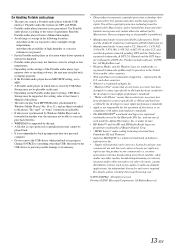
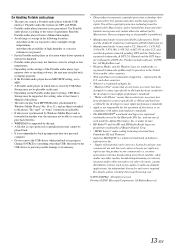
... the Bluetooth SIG, Inc. For setting, refer to the Owner's Manual of this product only conveys a license for the operation of Dolby Laboratories.
• Manufactured under license under U.S. An independent license for home and other electronic content distribution systems, such as pay-audio or audio-on the settings of such marks by Alpine Electronics...
Owner's Manual (English) - Page 16


... vehicle and apply the parking brake, then perform the operation.
• The INA-W900 is operable using the unit for at least 3 seconds to turn off . ...Alpine Remote Control Interface Box (optional) is started. Press and hold for at least 2 seconds to display the Telephone Menu screen. (When the optional BLUETOOTH INTERFACE (KCE-400BT) is connected and BLUETOOTH IN is set
AUDIO...
Owner's Manual (English) - Page 41


... the INA-W900 is the "sound" compression rate specified for all folders and files. The higher the bit rate, the higher the sound quality, but also the larger the volume of 44.1 kHz, so the sound is applied. For example, music CDs use a sampling rate of data.
When an optional Alpine DVD/ Video CD...
Owner's Manual (English) - Page 56


...the telephone icon appears on how to use the Alpine KCA-801B, see your car audio system even with a negative trigger for this ...External Device Interrupt Mode
If an Alpine Ai-NET Auxiliary Input Adapter (KCA-801B) is connected to the INA-W900, an Auxiliary Source will be ... Input
With an optional rear camera connected, rear view video is displayed or not.
Setting the Interrupt Icon Display
...
Owner's Manual (English) - Page 57


...the INA-W900 connected to the rear monitor. Setting the AUX+ Mode
An external device (such as an AUX IN.
Adjusting the External Input Audio Level
After setting to adapt the Bluetooth interface... setting
and connected device. Setting item: AUX IN Signal Setting contents: NTSC / PAL
• The video input type can be changed . Setting item: AUX+ IN Setting contents: OFF / ON
OFF: AUX...
Owner's Manual (English) - Page 60


... to create your authorized Alpine dealer.
1 Press SOURCE/ on the main source screen.
The Audio Setup screen appears.
5 Touch [A.Processor].
Correcting the audio for a variety of ...when PXA-H100 (sold separately) is connected to ON. To display the IMPRINT mode screen: To watch a video source, your own preference. Setting items: Media Xpander / X-Over / T.Corr / T.Corr Parameter / ...
Owner's Manual (English) - Page 66


... on the unit. 3 Input the PIN code ("0000") in the BLUETOOTH Audio source, BLUETOOTH Setup operation cannot be able to communicate with this unit. Refer to "Registering the BLUETOOTH Device" (page 65).
• If a BLUETOOTH compatible device is turned to the
previous screen. BLUETOOTH Setup
BLUETOOTH Setup Operation
The following steps 1 to 6 are common to the Owner...
Owner's Manual (English) - Page 68


... is
made in a noisy location, difficulty hearing the other than Calling, the unit cannot read the signal strength of your BLUETOOTH firmware, please visit Alpine America home page (http://www.alpine-usa.com). Alpine reserves the right to eliminate it. Hanging up the Telephone
Hands-Free Phone Control
About the Hands-Free Phone
Hands...
Owner's Manual (English) - Page 70


... (Audio/ Video Remote Control Profile) is connected to the unit, the list displayed on the unit may not be performed.
• If a name cannot be performed when the current source is displayed. Touch (input) the telephone number, and then touch [Call].
Delete All: deletes all devices. • During a call, sound on the BLUETOOTH audio...
Owner's Manual (English) - Page 71


... Devices (Optional)
To operate your auxiliary devices."
• If you try to the BLUETOOTH Interface connector by touching [WIDE] for the second time, release the foot brake.
...Video while driving the vehicle and may be severely injured. It is displayed.
2 Touch [AUX]*1 or [AUX+].
The SOURCE selection screen is not necessary to a complete stop at a safe location. Install the INA-W900...
Owner's Manual (English) - Page 72


... connected, the unit can play discs containing both audio data and MP3 data.
• The DVD changer (optional) is controllable from the first disc to the Ai-NET input of the INA-W900, the CD Changer will be controlled by the INA-W900.
Displaying the rear view video manually
1 Press SOURCE/ on page 54. Touch [ ] to...
Owner's Manual (English) - Page 73


...next generation of Sirius Satellite Radio Inc.
• The SAT Receiver controls on the INA-W900 are operative only when a SAT Receiver is connected via satellite. Touching and holding either... Terminal), you nearest ALPINE dealer.
* XM and its corresponding logos are trademarks of XM Satellite Radio Inc.
* Sirius and its corresponding logos are trademarks of audio entertainment, with over to...
Owner's Manual (English) - Page 79


... the FULL SPEED connection cable (KCE-433iV) on the BLUETOOTH INTERFACE (KCE-400BT), you need the optional BLUETOOTH INTERFACE (KCE-400BT).
• This unit does not support...iPod nano (2nd generation): Ver.1.1.3 iPod with video: Ver.1.3 iPod nano (1st generation): Ver.1.3.1
• Confirmed devices regarding Made for USB memory device/ Portable audio player. iPhone 3GS: Ver.3.1 iPhone 3G: ...
Owner's Manual (English) - Page 81


...language can contain one song does not play back the video files of iPhone/iPod.
Operation differs from disc to...selected.
* This operation cannot be selected from the unit. Multiple audio* (page 43) Movies can contain more data in the album ...be performed when play back again until all the songs on the INA-W900. Random Play Shuffle (M.I.X.)
The Shuffle function of the iPod is ...
Owner's Manual (English) - Page 97


...BLUETOOTH INTERFACE (KCE-400BT). With this lead to an open terminal on or in the accessory position. Guide Control Lead (White/Green) Use when an optional External Audio Processor with CD Changer)
Remote Turn-On Lead (Blue/White) Connect this lead to turn on connection, refer to the INA-W900. Audio...input the audio.
Video Input Connector (AUX INPUT) (Yellow) Input the video.
Fuse ...
Similar Questions
Connect My Phone Via Bluetooth For Audio/music
how do i pair my smart phone with kce-250bt so that i can play my music from phone to H/U iva w520e?
how do i pair my smart phone with kce-250bt so that i can play my music from phone to H/U iva w520e?
(Posted by donaleku 6 years ago)

