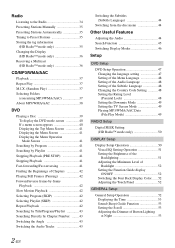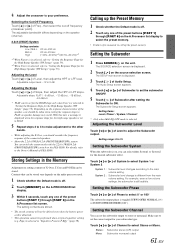Alpine INA-W900 Support Question
Find answers below for this question about Alpine INA-W900.Need a Alpine INA-W900 manual? We have 3 online manuals for this item!
Question posted by JIRIdon on May 22nd, 2014
How To Adjust Sub Level On Alpine Ina W900bt
The person who posted this question about this Alpine product did not include a detailed explanation. Please use the "Request More Information" button to the right if more details would help you to answer this question.
Current Answers
Answer #1: Posted by online24h on May 25th, 2014 1:05 PM
Hello
See owners manual
Hope this will be helpful "PLEASE ACCEPT"
Related Alpine INA-W900 Manual Pages
Similar Questions
The Sound Tuning Will Only Let Me Adjust Bass And Treble. No Sub Level And Fade
The sound tuning will only let me adjust bass or treble. Why cant I adjust fade sub level or defeat?
The sound tuning will only let me adjust bass or treble. Why cant I adjust fade sub level or defeat?
(Posted by Tbf396 11 years ago)
How Do I Adjust Sub Line Frequency ?
Were Is The Crossover For The Sub Line?
(Posted by Wbailey420 11 years ago)