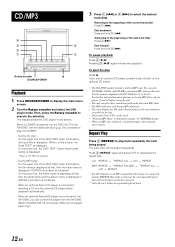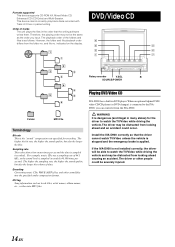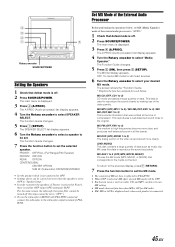Alpine D900 Support Question
Find answers below for this question about Alpine D900 - XM Ready DVD/CD/MP3 Receiver.Need a Alpine D900 manual? We have 1 online manual for this item!
Question posted by 1p614 on June 30th, 2012
How To Resetalpine D900r
The person who posted this question about this Alpine product did not include a detailed explanation. Please use the "Request More Information" button to the right if more details would help you to answer this question.
Current Answers
Related Alpine D900 Manual Pages
Similar Questions
Can I Get New Removable Face Panel For My Alpine Iva-d900r
Hi I've bought a car from auction with alpine iva-d900r installed with missing face and remotes I wo...
Hi I've bought a car from auction with alpine iva-d900r installed with missing face and remotes I wo...
(Posted by lsc1481 7 years ago)
Ine-w940 Losing Bluetooth Connection Multiple Times
INE-W940 losing Bluetooth connection multiple times
INE-W940 losing Bluetooth connection multiple times
(Posted by lcuevas 7 years ago)
Alpine Cd Receiver Cda-9831,the Red Wire Came Lose.
Alpine CD Receiver cda-9831,the red wire came lose.the red wire came lose and now it want play.where...
Alpine CD Receiver cda-9831,the red wire came lose.the red wire came lose and now it want play.where...
(Posted by wentztommy 8 years ago)
How To Reset Sirius Xm On Alpine Cda-105 Support
(Posted by Justcfp05 9 years ago)
How Do You Reset The Ina-w900. I Pull Up The Menu Audio Only Come Up.
(Posted by dougielope 11 years ago)