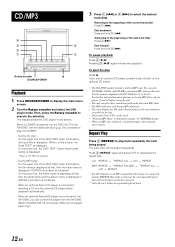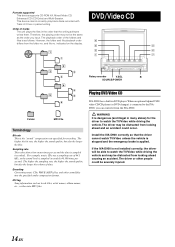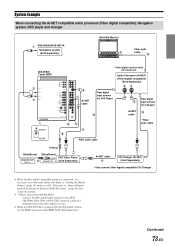Alpine D900 - XM Ready DVD/CD/MP3 Receiver Support and Manuals
Get Help and Manuals for this Alpine item

Most Recent Alpine D900 Questions
Can I Get New Removable Face Panel For My Alpine Iva-d900r
Hi I've bought a car from auction with alpine iva-d900r installed with missing face and remotes I wo...
Hi I've bought a car from auction with alpine iva-d900r installed with missing face and remotes I wo...
(Posted by lsc1481 7 years ago)
How To Get The Nav. Working??
alpine d900 how to get into the nav. and get it working..
alpine d900 how to get into the nav. and get it working..
(Posted by mustangreilly2 8 years ago)
I Lose Memory On My Alpine Iva D900 When I Turn My Key Off . Why?
(Posted by Adj10787 11 years ago)
Trouble Shooting On An Alpine Iva D900
How come I can't access my bass engine settings or my media expander .. It says setup but its not li...
How come I can't access my bass engine settings or my media expander .. It says setup but its not li...
(Posted by Adj10787 11 years ago)
How To Resetalpine D900r
(Posted by 1p614 11 years ago)
Alpine D900 Videos
Popular Alpine D900 Manual Pages
Alpine D900 Reviews
We have not received any reviews for Alpine yet.