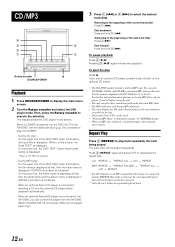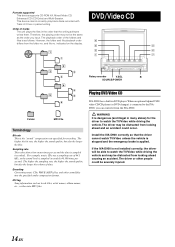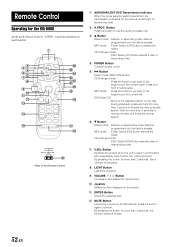Alpine D900 Support Question
Find answers below for this question about Alpine D900 - XM Ready DVD/CD/MP3 Receiver.Need a Alpine D900 manual? We have 1 online manual for this item!
Question posted by Adj10787 on September 28th, 2012
Trouble Shooting On An Alpine Iva D900
How come I can't access my bass engine settings or my media expander .. It says setup but its not lite up like the other buttons are ..
Current Answers
Related Alpine D900 Manual Pages
Similar Questions
Can I Get New Removable Face Panel For My Alpine Iva-d900r
Hi I've bought a car from auction with alpine iva-d900r installed with missing face and remotes I wo...
Hi I've bought a car from auction with alpine iva-d900r installed with missing face and remotes I wo...
(Posted by lsc1481 7 years ago)
How To Get The Nav. Working??
alpine d900 how to get into the nav. and get it working..
alpine d900 how to get into the nav. and get it working..
(Posted by mustangreilly2 8 years ago)
Alpine Cde 124sxm Ipod Trouble Shoot
When I use the usb to plug in my iPod the sound stopped working, the radio shows it playing, what so...
When I use the usb to plug in my iPod the sound stopped working, the radio shows it playing, what so...
(Posted by dkkeeney 10 years ago)
Alpine Car Radio Cd Intake Issues
my alpine cda-105 will only eject disc from the CD player. Any suggestions to fix the error? I ha...
my alpine cda-105 will only eject disc from the CD player. Any suggestions to fix the error? I ha...
(Posted by Brodylk 11 years ago)
I Lose Memory On My Alpine Iva D900 When I Turn My Key Off . Why?
(Posted by Adj10787 11 years ago)