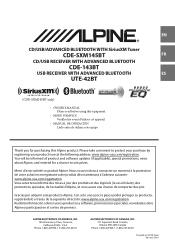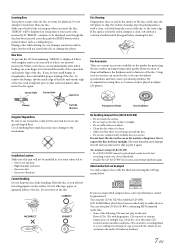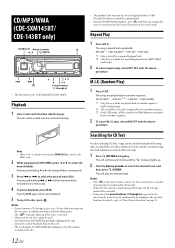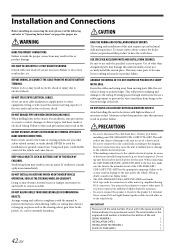Alpine CDE-143BT Support Question
Find answers below for this question about Alpine CDE-143BT.Need a Alpine CDE-143BT manual? We have 1 online manual for this item!
Question posted by manuelsant55 on October 26th, 2013
How Do I Use Usb On Alpine Cde 1438t
The person who posted this question about this Alpine product did not include a detailed explanation. Please use the "Request More Information" button to the right if more details would help you to answer this question.
Current Answers
Related Alpine CDE-143BT Manual Pages
Similar Questions
Cde 143 Bt Alpine Car Radio How Is This Radio Turned Off And On??
(Posted by johnland 3 years ago)
Steering Wheel Control For Preset Radio Stations
I had the Alpine 143bt installed into my Toyota Corolla (2009) 3 days ago. When I attempt to use the...
I had the Alpine 143bt installed into my Toyota Corolla (2009) 3 days ago. When I attempt to use the...
(Posted by cristenclark 7 years ago)
Aux Input For Cde 9870 Et
I am using alpine CDE - 9870 ET. My question, is there any cable which i can use for Aux input like ...
I am using alpine CDE - 9870 ET. My question, is there any cable which i can use for Aux input like ...
(Posted by mayankdj87 8 years ago)
How Do I Reset Alpine Cde-143bt?
How do I reset my alpine cde-143bt car radio?
How do I reset my alpine cde-143bt car radio?
(Posted by kaysmith805 10 years ago)