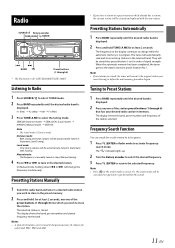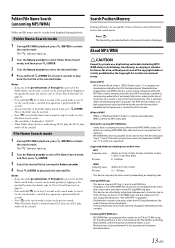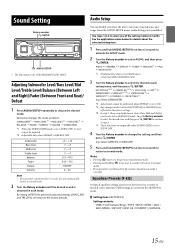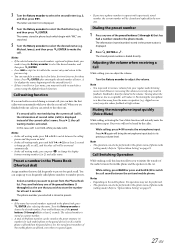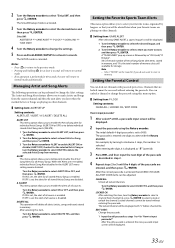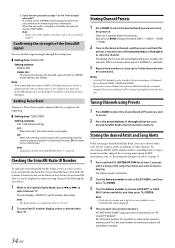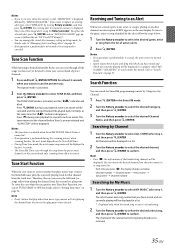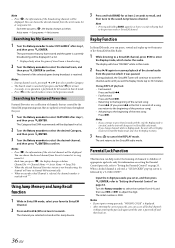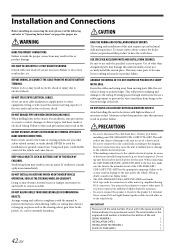Alpine CDE-143BT Support Question
Find answers below for this question about Alpine CDE-143BT.Need a Alpine CDE-143BT manual? We have 1 online manual for this item!
Question posted by cristenclark on April 11th, 2016
Steering Wheel Control For Preset Radio Stations
I had the Alpine 143bt installed into my Toyota Corolla (2009) 3 days ago. When I attempt to use the steering wheel control for the Alpine 143bt to navigate through the radio stations, it only allows me to use the Seek function. How can I get my steering wheel control to scroll through my preset stations? I also can't get the mode function on the steering wheel to scroll through FM1->FM2->AM. It only allows me to go from FM1->Aux->Disc, etc. One more thing...the steering wheel control does not work every time I try to use it; sometimes it doesn't respond when I press the buttons (except the volume function always works). I'm wondering if this in an installation problem or if i'm just not understanding how to program the alpine to the steering wheel controls successfully.
Current Answers
Related Alpine CDE-143BT Manual Pages
Similar Questions
Steering Wheel Connection
how can I connect my cde-w235bt with my 2013 dodge avenger steering wheel control
how can I connect my cde-w235bt with my 2013 dodge avenger steering wheel control
(Posted by harleyridernea 2 months ago)
Cde 143 Bt Alpine Car Radio How Is This Radio Turned Off And On??
(Posted by johnland 3 years ago)
How To Make Outgoing Phone Call On Alpine Cde143bt Radio?
(Posted by atlwoodrum 8 years ago)
Steering Wheel Control For 06 Tacoma?
What do I need to make this stereo work with the steering wheel controls in my 2006 Tacoma? Is there...
What do I need to make this stereo work with the steering wheel controls in my 2006 Tacoma? Is there...
(Posted by joelreidy 11 years ago)
Steering Wheel Controls On My 2004 Mazda 3 With Cda-105
Will the steering wheel controls work for the cda105 im installing?
Will the steering wheel controls work for the cda105 im installing?
(Posted by Puckz16 11 years ago)