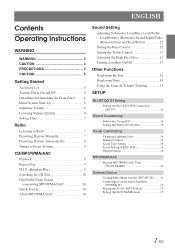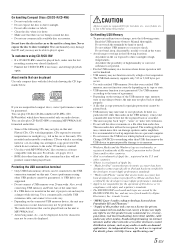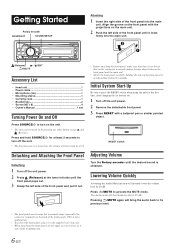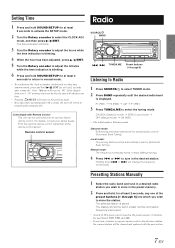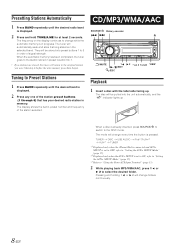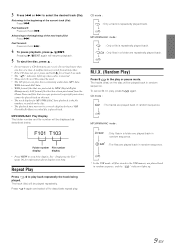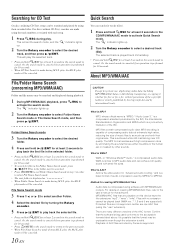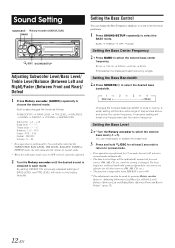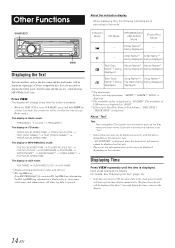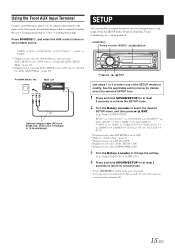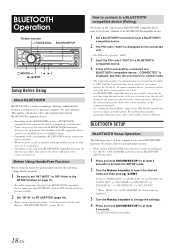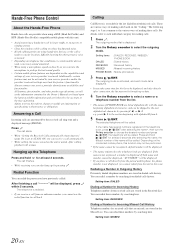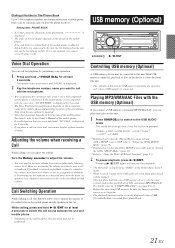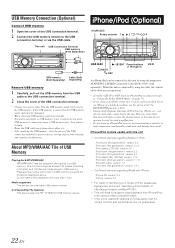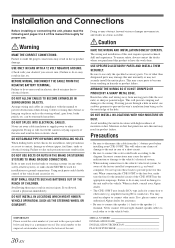Alpine CDE-103BT Support Question
Find answers below for this question about Alpine CDE-103BT.Need a Alpine CDE-103BT manual? We have 3 online manuals for this item!
Question posted by joelreidy on April 27th, 2013
Steering Wheel Control For 06 Tacoma?
What do I need to make this stereo work with the steering wheel controls in my 2006 Tacoma? Is there a special interface or does the stereo come prewired to work with the steering wheel controls? Thanks.
Current Answers
Related Alpine CDE-103BT Manual Pages
Similar Questions
Steering Wheel Connection
how can I connect my cde-w235bt with my 2013 dodge avenger steering wheel control
how can I connect my cde-w235bt with my 2013 dodge avenger steering wheel control
(Posted by harleyridernea 3 months ago)
Steering Wheel Control For Preset Radio Stations
I had the Alpine 143bt installed into my Toyota Corolla (2009) 3 days ago. When I attempt to use the...
I had the Alpine 143bt installed into my Toyota Corolla (2009) 3 days ago. When I attempt to use the...
(Posted by cristenclark 8 years ago)
Steering Wheel Control For Toyota Tacoma
stopped working when i disconnected battery,need to restart or reset.
stopped working when i disconnected battery,need to restart or reset.
(Posted by roadreaper40 8 years ago)
Who Do I Get My Steering Wheel Controls To Work On My Cdehd137bt
(Posted by jlopeke 9 years ago)
Steering Wheel Controls On My 2004 Mazda 3 With Cda-105
Will the steering wheel controls work for the cda105 im installing?
Will the steering wheel controls work for the cda105 im installing?
(Posted by Puckz16 11 years ago)