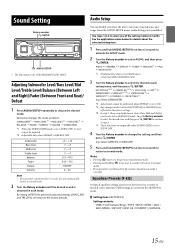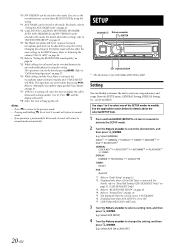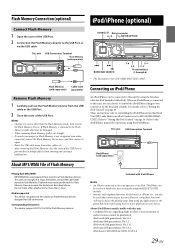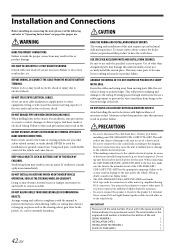Alpine CDE-143BT Support Question
Find answers below for this question about Alpine CDE-143BT.Need a Alpine CDE-143BT manual? We have 1 online manual for this item!
Question posted by harleyridernea on January 30th, 2024
Steering Wheel Connection
Current Answers
Answer #1: Posted by SonuKumar on January 31st, 2024 8:18 AM
Here's a general guide to help you find the right adapter and connect it:
1. Identify your Dodge Avenger's audio system:
Rockford Fosgate: If your Avenger has the optional Rockford Fosgate sound system, you'll need a PAC RP4-CH11 or similar adapter.
Basic audio system: If your Avenger has the basic audio system, you'll need a PAC RP4-CH01 or similar adapter.
2. Choose an adapter with the desired features:
Basic control: Some adapters only allow basic controls like volume up/down and track skip/back.
Advanced control: Some adapters allow more advanced controls like phone call answer/reject, mute, and source selection.
PAC RP4-CH01 (Basic system):
iDatalink Maestro ADS-MRZ12D (Advanced control):
3. Connect the adapter:
The installation process varies depending on the adapter you choose. Consult the adapter's installation manual for specific instructions.
Generally, the adapter will connect to the harness behind your head unit and to the steering wheel control wires in your vehicle.
4. Program the head unit:
Once the adapter is connected, you may need to program your head unit to recognize the steering wheel controls. This process is also described in the adapter's manual.
Additional tips:
If you're not comfortable with car audio installation, consider getting help from a professional installer.
Make sure the adapter you choose is compatible with your specific Alpine head unit and Dodge Avenger model year.
Check online forums and communities for specific advice and troubleshooting tips related to your car and head unit combination.
I hope this helps! Let me know if you have any other questions.
Please respond to my effort to provide you with the best possible solution by using the "Acceptable Solution" and/or the "Helpful" buttons when the answer has proven to be helpful.
Regards,
Sonu
Your search handyman for all e-support needs!!
Related Alpine CDE-143BT Manual Pages
Similar Questions
I had the Alpine 143bt installed into my Toyota Corolla (2009) 3 days ago. When I attempt to use the...
How do I reset my alpine cde-143bt car radio?
Do I connect it with both wires with the blue and white wire on the harness?
What do I need to make this stereo work with the steering wheel controls in my 2006 Tacoma? Is there...
Will the steering wheel controls work for the cda105 im installing?