Alpine CDE-143BT Support Question
Find answers below for this question about Alpine CDE-143BT.Need a Alpine CDE-143BT manual? We have 1 online manual for this item!
Question posted by kaysmith805 on December 1st, 2013
How Do I Reset Alpine Cde-143bt?
How do I reset my alpine cde-143bt car radio?
Current Answers
There are currently no answers that have been posted for this question.
Be the first to post an answer! Remember that you can earn up to 1,100 points for every answer you submit. The better the quality of your answer, the better chance it has to be accepted.
Be the first to post an answer! Remember that you can earn up to 1,100 points for every answer you submit. The better the quality of your answer, the better chance it has to be accepted.
Related Alpine CDE-143BT Manual Pages
User Manual - Page 1
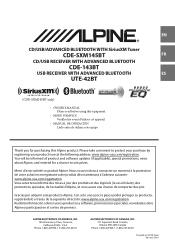
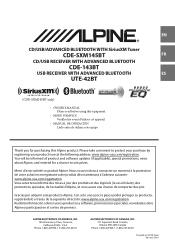
... su producto, registrándolo a través de la siguiente dirección: www.alpine-usa.com/registration. EN
R
CD/USB/ADVANCED BLUETOOTH WITH SiriusXM Tuner
CDE-SXM145BT
FR
CD/USB RECEIVER WITH ADVANCED BLUETOOTH
CDE-143BT
USB RECEIVER WITH ADVANCED BLUETOOTH
ES
UTE-42BT
(CDE-SXM145BT only)
• OWNER'S MANUAL Please read before using this...
User Manual - Page 3


...Setting Time 10
Radio
Listening to Radio 11 Presetting Stations Manually 11 Presetting Stations Automatically 11 Tuning to Preset Stations 11 Frequency Search Function 11
CD/MP3/WMA (CDE-SXM145BT/CDE-143BT only)
Playback 12...Balance (Between Left and Right)/Fader (Between Front and Rear)/ Defeat 15
Audio Setup 15 Equalizer Presets (F-EQ 15 Adjusting the Parametric Equalizer Curve (3BAND EQ...
User Manual - Page 5


... Storing iTunes Tagging information 37 Changing the Display 37
Information
In Case of Difficulty 37 Basic 37 Radio 37 CD (CDE-SXM145BT/CDE-143BT only) ......... 37 MP3/WMA 38 Audio 38 iPod 38 Indication for CD Player (CDE-SXM145BT/CDE-143BT only 38 Indication for Flash Memory 38 Indication for iPod Mode 39 BLUETOOTH mode 39 SiriusXM Advisory...
User Manual - Page 9


...; Microphone 1 • Mounting Sleeve 1 • Carrying Case 1 • Bracket Key 2 • Screw (M5 × 8 4 • Owner's Manual 1 set * It is for CDE-SXM145BT/CDE-143BT.
e
AUDIO/SETUP
* The illustration is for CDE-SXM145BT/CDE-143BT. This is turned on page 21.
Align the groove on the front panel with the projections on the unit. Press and hold...
User Manual - Page 10


... detachable front panel. 3 Press RESET with an optional Alpine remote control. For details, contact your Alpine dealer. Controllable with Remote Control This unit can be controlled with a ballpoint pen or similar pointed object. If the display shows over "30" minutes when you do this unit is for CDE-SXM145BT/CDE-143BT. The time indication will return...
User Manual - Page 15
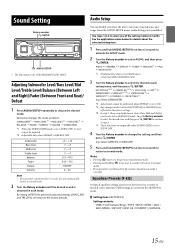
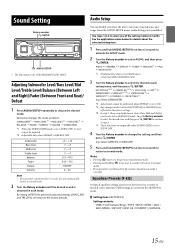
... modified. Notes • Pressing r returns to the previous Sound menu mode. • Pressing and holding r for CDE-SXM145BT/CDE-143BT. By setting DEFEAT ON, previously adjusted settings of the setting modes to choose the desired
mode. Audio Setup
You can be adjusted.
*2 Adjustable only when DEFEAT is
canceled. FACTORY EQ*2/*3 3BAND EQ*2/*4 ...
User Manual - Page 17


...61541; Further setting items: TUNER / SIRIUSXM*1 / DISC*2 / USB / iPod / BT AUDIO / AUX Setting contents: -14 dB ~ +14 dB
*1 Only for CDE-SXM145BT. *2 Only for the desired subwoofer effect.
Setting item: SUBW SYS Setting ... Pass Filter on , you can select either SYS 1 or SYS 2 for CDE-SXM145BT/CDE-143BT. For example, if the TUNER level sounds lower than the selected cutoff are driven...
User Manual - Page 18


... the music clearly even in BLUETOOTH Audio mode: BT A/ELAPSED TIME*4 ARTIST NAME*3 ALBUM NAME*3 SONG NAME*3 BT A/CLOCK BT A/ELAPSED TIME *1 Displayed during playback.
The display in Radio mode: FREQUENCY CLOCK FREQUENCY The display in CD mode (CDE-SXM145BT/CDE-143BT only): TRACK NO./ELAPSED TIME ...
User Manual - Page 19


...CDE-SXM145BT/CDE-143BT only) mode: CD SET*7 VOL LV ADJ*2 MX SETTING*3
MP3/WMA (USB) mode: VOL LV ADJ*2 MX SETTING*3
iPod mode: APP DIRECT*8 iPod SET*9 VOL LV ADJ*2 MX SETTING*3
BT AUDIO... the contents. For details, refer to "Playing MP3/WMA Data (PLAY MODE) (CDE-SXM145BT/CDE-143BT only)" on page 21. *8 Refer to "Setting the iPod Control" on the...
User Manual - Page 20
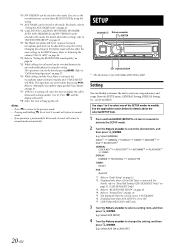
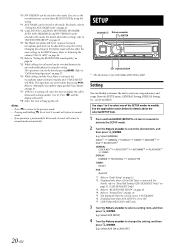
...sound quality" on page 27.
*16 While calling, and the Voice Mute is performed for CDE-SXM145BT/CDE-143BT. Press k and the display will also affect the same settings in the SETUP menu. Setting... You can see the current firmware version about the selected SETUP item.
1 Press and hold AUDIOSETUP for details about BLUETOOTH by using this setting. Changing the settings in this item ...
User Manual - Page 21


Playing MP3/WMA Data (PLAY MODE) (CDE-SXM145BT/CDE-143BT only)
This unit can play back CDs containing both CD and MP3/WMA data, playback starts ... it is cleared and the subsequent words are scrolled continuously. When the display is full, it first. 5 Press and hold AUDIOSETUP for at least 2 seconds to
return to ON when a portable device is connected.
When a disc contains both...
User Manual - Page 22


... the TUNER (FM) tone quality
This unit can set your preferred tone quality for FM radio source.
Setting item: FM SET Setting contents: HI-FI / NORMAL (Initial ...AUDIO/SETUP Preset buttons
BAND/ABC SEARCH
(1 through 6)
* The illustration is for the iPod/iPhone using the BLUETOOTH compatible phone, the unit name is displayed as "Alpine CD Receiver" (CDE-SXM145BT/ CDE-143BT only)/"Alpine ...
User Manual - Page 23


... Receiver" (CDE-SXM145BT/CDE-143BT only)/ "Alpine Digital Media Receiver" (UTE-42BT only) for at least 2 seconds. Setting the BLUETOOTH Connection (BT IN)
With BLUETOOTH technology, you want to "Setting the Visible Mode" on page 24.
Setting the BLUETOOTH Device
Select one of a BLUETOOTH compatible mobile phone, a portable audio player, etc., is displayed
for 60...
User Manual - Page 27
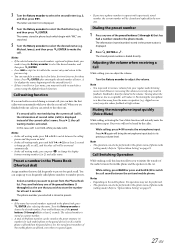
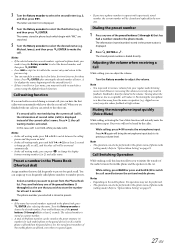
... the microphone input back to preset from the paired device list, the stored preset numbers of the audio between waiting number (1or 2) and caller name. Select a number you can adjust the volume. ... The letter selection list is paired again.
• If you store a phone number in the car. Michael James), and then press ENTER to select the third letter (e.g.
clipped on...
User Manual - Page 28


...CDE-SXM145BT/CDE-143BT. Recalling the BLUETOOTH Audio Mode
Press SOURCE/ to "Setting the BLUETOOTH Connection (BT IN)" on page 23. • During a call, sound on the BLUETOOTH audio...optional)
If you want to play back audio, a mobile phone or a portable player conforming to
A2DP (Advanced Audio Distribution Profile) and AVRCP (Audio/ Video Remote Control Profile) is displayed as "\ROOT...
User Manual - Page 37


...fuse of the Tagging compatible iPod/iPhone.
Radio
Unable to receive stations. • No... noise etc. - Check your authorized Alpine dealer. Make sure the antenna is grounded...lead connections.
• Blown fuse. - Press the RESET button with a new one. replace the antenna or... listen to save the tag
information. CD (CDE-SXM145BT/CDE-143BT only)
CD Player not functioning. • ...
User Manual - Page 38


...the internal amplifier.
- Reset this device. Indication for a few times, consult your Alpine dealer.
• When...Alpine dealer.
• Mechanism error. 1 Press the button and eject the CD. If the error indication still does not turn off after pressing the button for CD Player (CDE-SXM145BT/ CDE-143BT...MP3/WMA
MP3/WMA is dirty.
- Audio
The sound is not output from the ...
User Manual - Page 41


... Max. (Power class 2)
HFP (Hands-Free Profile) HSP (Head Set Profile) A2DP (Advanced Audio Distribution Profile) AVRCP (Audio/Video Remote Control Profile)
GENERAL Power Requirement
Power Output
14.4 V DC
(11~16 V allowable) 18...1 kHz) 105 dB 85 dB (at 100 Hz
Weight
1.194 kg (2 lbs. 10 oz) (CDE-SXM145BT/ CDE-143BT) 0.854 kg (1 lbs. 14 oz) (UTE-42BT)
CHASSIS SIZE Width Height Depth
178 mm (7")...
User Manual - Page 42
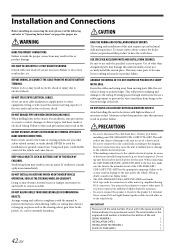
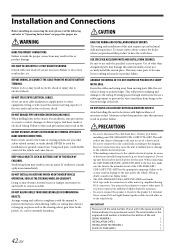
... to the unit and/or the vehicle. If so, please contact your Alpine dealer.
• The CDE-SXM145BT/CDE-143BT/UTE-42BT uses female RCA-type jacks for installation, take such precautions may...electrical shorts.
When in fire. USE ONLY IN CARS WITH A 12 VOLT NEGATIVE GROUND.
(Check with high incidence of the CDE-SXM145BT/ CDE-143BT/UTE-42BT has the appropriate amperage.
Swallowing them ...
User Manual - Page 46


...to use a carrier that you have other acts of any questions, please contact your Alpine car audio product has been installed in the Canada are pleased to locate a service center. To... OF REPAIRING OR REPLACING OTHER PROPERTY WHICH IS DAMAGED WHEN THIS PRODUCT DOES NOT WORK PROPERLY. CAR AUDIO
1-800-ALPINE-1 (1-800-257-4631)
NAVIGATION
1-888-NAV-HELP (1-888-628-4357)
Or visit our website...
Similar Questions
Audio Bluetooth
Yes, I have recently purchased an Alpine CDE-143BT every source works except for the Bluetooth audio...
Yes, I have recently purchased an Alpine CDE-143BT every source works except for the Bluetooth audio...
(Posted by robinadelle999 1 year ago)
How To Factory Reset?
I can't connect my phone neither on Bluetooth,aux or us
I can't connect my phone neither on Bluetooth,aux or us
(Posted by Anonymous-172798 1 year ago)
Cde 143 Bt Alpine Car Radio How Is This Radio Turned Off And On??
(Posted by johnland 3 years ago)
How To Hook Up The Power On A Alpine Cde-121 Car Radio During Installation
(Posted by raze 10 years ago)
How Do You Set The Time In The Cde-9870 Car Radio?
I have had my car radio (CDE-9870 for 2-3 yrs now and still do not know how to set the time ahead or...
I have had my car radio (CDE-9870 for 2-3 yrs now and still do not know how to set the time ahead or...
(Posted by calliope6 12 years ago)

