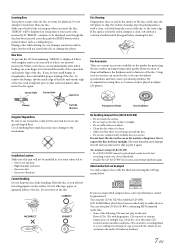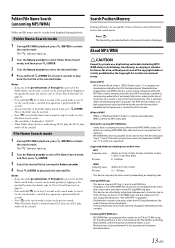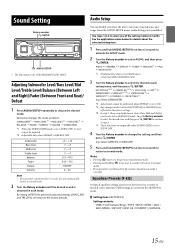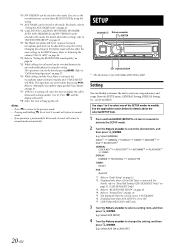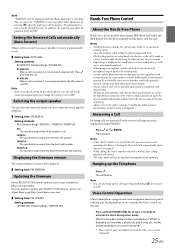Alpine CDE-143BT Support Question
Find answers below for this question about Alpine CDE-143BT.Need a Alpine CDE-143BT manual? We have 1 online manual for this item!
Question posted by robinadelle999 on November 6th, 2022
Audio Bluetooth
Yes, I have recently purchased an Alpine CDE-143BT every source works except for the Bluetooth audio. The unit shows I'm connected to my android TCL and shows it's playing the music on the Alpine bit there is no sound coming out
Current Answers
Answer #1: Posted by SonuKumar on November 6th, 2022 8:57 PM
Press the "Setup Button"
Press "Source Setup
Press Bluetooth Setup
Press Clear Device
Press the "Double Arrow" next to the device you wish to delete
Press "OK"
Please respond to my effort to provide you with the best possible solution by using the "Acceptable Solution" and/or the "Helpful" buttons when the answer has proven to be helpful.
Regards,
Sonu
Your search handyman for all e-support needs!!
Related Alpine CDE-143BT Manual Pages
Similar Questions
No Audio
it reads my phone via bluetooth but no audio will come through with blue tooth or auxilary cable
it reads my phone via bluetooth but no audio will come through with blue tooth or auxilary cable
(Posted by sprinter22 9 years ago)
Problem With Audio For Cds And Iphone. Not Working.
The audio for the tuner works great. However, when I switch to disk it will display the song that is...
The audio for the tuner works great. However, when I switch to disk it will display the song that is...
(Posted by aggiefootball4 10 years ago)
How Do I Reset Alpine Cde-143bt?
How do I reset my alpine cde-143bt car radio?
How do I reset my alpine cde-143bt car radio?
(Posted by kaysmith805 10 years ago)
Does The Cde-103bt Not Work With Newer Smart Phones?
I cannot get my CDE-103BT to work with my new smart phone. I have a HTC One S. The unit paired just ...
I cannot get my CDE-103BT to work with my new smart phone. I have a HTC One S. The unit paired just ...
(Posted by TribalTwinSC 11 years ago)
Cde-133bt Automatically Starts Playing Music From My Iphone.
My new CDE-133BT auto connects to my iPhone via bluetooth. It automatically starts playing music fro...
My new CDE-133BT auto connects to my iPhone via bluetooth. It automatically starts playing music fro...
(Posted by rogers2599 12 years ago)