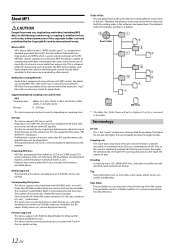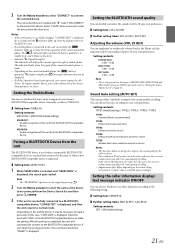Alpine CDE-133BT Support Question
Find answers below for this question about Alpine CDE-133BT.Need a Alpine CDE-133BT manual? We have 3 online manuals for this item!
Question posted by rogers2599 on February 28th, 2012
Cde-133bt Automatically Starts Playing Music From My Iphone.
My new CDE-133BT auto connects to my iPhone via bluetooth. It automatically starts playing music from Pandora or music stored on my phone, whichever I was listening to when I get out of the car. I shut down my music and exit the app when I leave the car. When the phone auto-reconnects when I get back in, it starts up my music automatically. I don't want it to do that, especially if I was listening to Pandora, then want to listen to regular radio when I get back in the car. It only chews up my data plan. How do I tell the radio to let me choose?