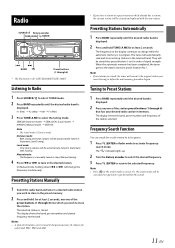Alpine CDE-143BT Support Question
Find answers below for this question about Alpine CDE-143BT.Need a Alpine CDE-143BT manual? We have 1 online manual for this item!
Question posted by johnland on July 3rd, 2020
Cde 143 Bt Alpine Car Radio How Is This Radio Turned Off And On??
The person who posted this question about this Alpine product did not include a detailed explanation. Please use the "Request More Information" button to the right if more details would help you to answer this question.
Current Answers
Answer #1: Posted by Odin on July 3rd, 2020 11:18 AM
See Turning Power On and Off at https://www.manualslib.com/manual/467335/Alpine-Cde-143bt.html?page=9#manual.
Hope this is useful. Please don't forget to click the Accept This Answer button if you do accept it. My aim is to provide reliable helpful answers, not just a lot of them. See https://www.helpowl.com/profile/Odin.
Related Alpine CDE-143BT Manual Pages
Similar Questions
Cde-153-bt Cd Will Not Load Or Eject
tried reset button,display says no disc...will not eject disc...cannot load disc. just had professio...
tried reset button,display says no disc...will not eject disc...cannot load disc. just had professio...
(Posted by tucogalaxy 7 years ago)
Have You Figured Out How To Display The Time On The Alpine 143 Bt? All I Get Is
instructions on how to adjust time, but now how to display it.
instructions on how to adjust time, but now how to display it.
(Posted by rtstudent 8 years ago)
How To To Install Alpine Cde-hd137bt External Car Radio Microphone
(Posted by kfedavem 9 years ago)
How Do I Reset Alpine Cde-143bt?
How do I reset my alpine cde-143bt car radio?
How do I reset my alpine cde-143bt car radio?
(Posted by kaysmith805 10 years ago)
How Do You Set The Time In The Cde-9870 Car Radio?
I have had my car radio (CDE-9870 for 2-3 yrs now and still do not know how to set the time ahead or...
I have had my car radio (CDE-9870 for 2-3 yrs now and still do not know how to set the time ahead or...
(Posted by calliope6 12 years ago)