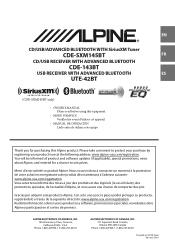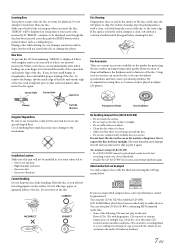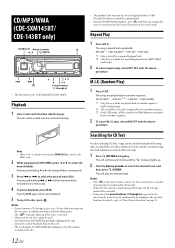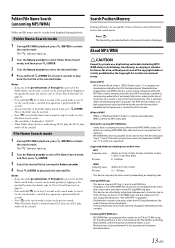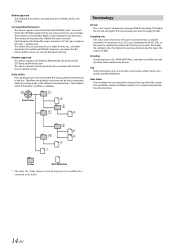Alpine CDE-143BT Support Question
Find answers below for this question about Alpine CDE-143BT.Need a Alpine CDE-143BT manual? We have 1 online manual for this item!
Question posted by tucogalaxy on August 10th, 2016
Cde-153-bt Cd Will Not Load Or Eject
Current Answers
Answer #1: Posted by khanjee on August 11th, 2016 2:12 AM
Ejecting the stuck disc can usually be done in one of the following ways:
1. Restart the computer and after the chime press and hold down the
left mouse button until the disc ejects.
2. Press the Eject button on your keyboard.
3. Click on the Eject button in the menubar.
4. Press COMMAND-E.
5. If none of the above work try this: Open the Terminal application in
your Utilities folder. At the prompt enter or paste the following:
Please Accept my answer by providing you with the best possible solution. Would be more glade.
THANK YOU
Related Alpine CDE-143BT Manual Pages
Similar Questions
Recently installed 2 Alpine CDE-143BTs, one in my car, the second in my girlfriends car. Mine works ...
The audio for the tuner works great. However, when I switch to disk it will display the song that is...
Alpine cde-w235bt USA Stuck at updating mode. no reset button works. it just says updating waiting f...
i wired in my alpine cd player it say interrupt.. why?