Alpine CDE-121 Support Question
Find answers below for this question about Alpine CDE-121.Need a Alpine CDE-121 manual? We have 1 online manual for this item!
Question posted by raze on December 12th, 2013
How To Hook Up The Power On A Alpine Cde-121 Car Radio During Installation
The person who posted this question about this Alpine product did not include a detailed explanation. Please use the "Request More Information" button to the right if more details would help you to answer this question.
Current Answers
There are currently no answers that have been posted for this question.
Be the first to post an answer! Remember that you can earn up to 1,100 points for every answer you submit. The better the quality of your answer, the better chance it has to be accepted.
Be the first to post an answer! Remember that you can earn up to 1,100 points for every answer you submit. The better the quality of your answer, the better chance it has to be accepted.
Related Alpine CDE-121 Manual Pages
Owner's Manual (english, Espanol, French) - Page 2


...
Operating Instructions
WARNING
WARNING 3 CAUTION 3 PRECAUTIONS 3 CAUTION 5
Getting Started
Accessory List 7 Turning Power On and Off 7 Detaching and Attaching the
Front Panel 7 Adjusting Volume 7 Lowering Volume Quickly 7 Setting Time 8
Radio
Listening to Radio 8 Presetting Stations Manually 9 Presetting Stations Automatically 9 Tuning to Preset Stations 9 Frequency Search Function...
Owner's Manual (english, Espanol, French) - Page 3
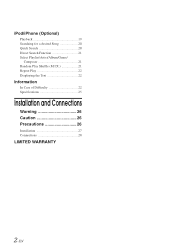
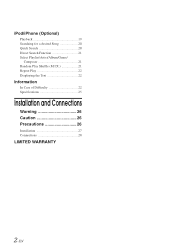
... Playlist/Artist/Album/Genre/
Composer 21 Random Play Shuffle (M.I.X 21 Repeat Play 22 Displaying the Text 22
Information
In Case of Difficulty 22 Specifications 25
Installation and Connections
Warning 26 Caution 26 Precautions 26...
Owner's Manual (english, Espanol, French) - Page 4


... ONLY IN CARS WITH A 12 VOLT NEGATIVE GROUND. (Check with water only.
USE THE CORRECT AMPERE RATING WHEN REPLACING FUSES. Failure to condensation.
USE THIS PRODUCT FOR MOBILE 12V APPLICATIONS. Use for repairing.
CAUTION
This symbol means important instructions. HALT USE IMMEDIATELY IF A PROBLEM APPEARS. Return it to your authorized Alpine dealer...
Owner's Manual (english, Espanol, French) - Page 5


... player to insert a disc into the unit when the unit power is being pulled back into the player by the automatic reloading ...available on the surface of special shape discs may result in Alpine CD players. New Discs
To prevent the CD from the ... disc or damage the player.
Center Hole
Center Hole
New Disc
Installation Location Make sure this unit and never use round shape discs only...
Owner's Manual (english, Espanol, French) - Page 6


... or display properly.
5-EN CAUTION
Alpine accepts no bumps around the disc. • Do not use unspecified compact discs, correct performance cannot be able to the audio CD industry standard.
• Use... settings of the following
points.
A USB hub is inserted in the unit, it in the car or this unit. You can be played Use only compact discs with fingerprints, CDs exposed to ...
Owner's Manual (english, Espanol, French) - Page 7


...right to meet Apple performance standards. • A file that is required. This non-audio data will not be played back.
• Flash memory may take considerable time before...It is recommended to its compliance with safety and regulatory standards.
• "MPEG Layer-3 audio coding technology licensed from Fraunhofer IIS and Thomson."
• "Supply of Apple Inc., registered...
Owner's Manual (english, Espanol, French) - Page 8


..., holding the sides of the front panel to avoid pushing buttons by pressing any other button
except and (Release).
The audio level will bring the audio back to turn off the unit power. 2 Press (Release) at least 2 seconds to activate the MUTE mode. Pressing /MUTE again will decrease by 20 dB. Lowering Volume...
Owner's Manual (english, Espanol, French) - Page 9


...press the Rotary encoder or / /ENT. Remote control sensor
Radio
Rotary encoder SOURCE/
BAND
TUNE/A.ME
/MUTE /ESC
Preset buttons...
Listening to Radio
1 Press SOURCE/ to another clock/watch or radio time announcement, press and hold the Rotary encoder or / /ENT for 60 seconds, the unit will be controlled with an optional Alpine remote control.
...
Owner's Manual (english, Espanol, French) - Page 10


...seconds, any one of signal strength. Tuning to Preset Stations
1 Press BAND repeatedly until the desired
radio band is displayed.
2 Press and hold , for 10 seconds.
9-EN The tuner will be ...stored in order of the preset buttons (1 through 6) that has your desired radio station in the selected band. Or, the search mode will automatically seek and store 6 strong ...
Owner's Manual (english, Espanol, French) - Page 16


... etc.).
• The function is inoperable when DEFEAT is performed for one time (except Radio mode).
The Treble frequency settings adjusted for 15 seconds, the unit will return to realize ... for the ear's decreased sensitivity to select the
desired treble level (-7~+7).
The display in Radio mode:
FREQUENCY CLOCK FREQUENCY
The display in CD mode:
TRACK NO./ELAPSED TIME TRACK NO...
Owner's Manual (english, Espanol, French) - Page 20


...DISC
USB AUDIO/iPod*1
...to the beginning of the next song: Press .
About iPod/iPhone models usable with video: Ver.1.3 iPod nano (1st generation): Ver.1.3.1
• Confirmed devices regarding Made for...iPhone 3GS: Ver.4.2.1 iPhone 3G: Ver.4.2.1 iPhone: Ver.3.1.3
• For clarity in a car, as an iPod.
• Internet and telephone functions of earlier versions cannot be guaranteed....
Owner's Manual (english, Espanol, French) - Page 23


... replace the antenna with the vehicle's ignition off ) with the proper value if necessary. Radio
Unable to SCR MANU, press and hold VIEW for at fault. replace it if it... the iPod/ iPhone.
If connected following checklist.
Check power lead and battery lead connections.
• Blown fuse. -
Check your authorized Alpine dealer.
The maximum number of 250 characters is not ...
Owner's Manual (english, Espanol, French) - Page 24


...is displayed and the unit does not start to the mechanism. If not ejecting, consult your Alpine dealer. 2) When the error indication remains after pressing the button for a few times, consult...The iPod has not been recognized.
- Do not use a commercially available lens cleaner disc. Consult your Alpine dealer.
• Mechanism error. 1) Press the button and eject the CD. Error displays. •...
Owner's Manual (english, Espanol, French) - Page 25


... Version not being compatible with the unit is correctly connected (refer to this unit.
• A sampling rate/bit rate not supported by the unit.
• Power surge error. - Turn the ignition key off, and then set to the USB port (an error message may be compatible with input text information that...
Owner's Manual (english, Espanol, French) - Page 26


Power Consumption 500 mA
USB Class
Mass Storage
File System
FAT 12/16/32
MP3 Decoding
MPEG-1/2 AUDIO Layer-3
WMA Decoding
Windows Media™ Audio
AAC Decoding
AAC-LC format ".m4a" ...kHz) 95 dB (at 1 kHz) 105 dB 85 dB (at 1 kHz)
PICKUP Wave length Laser power
795 nm CLASS I
USB SECTION
USB requirements
USB 1.1/2.0
Max. Specifications
FM TUNER SECTION
Tuning Range
87.7-107...
Owner's Manual (english, Espanol, French) - Page 27


... in compliance with your CDE-121. SERIAL NUMBER: INSTALLATION DATE: INSTALLATION TECHNICIAN: PLACE OF PURCHASE:
26-EN USE ONLY IN CARS WITH A 12 VOLT NEGATIVE GROUND. (Check with the manual to the wiring. Arrange wiring and cables in fire, etc. Using such parts could disable control of your Alpine dealer.
• The CDE-121 uses female RCA-type...
Owner's Manual (english, Espanol, French) - Page 28


... plane, back to front. If the detachable front panel is removed during installation, you might press too hard and warp the metal plate that the unit is loose in the CONNECTlONS section.
3 Slide the CDE-121 into the unit, along the guides on page 27).
2
Screw
Hex ...to the corresponding output lead coming from the mounting sleeve. Pull the unit out, keeping it in your car, do so.
Owner's Manual (english, Espanol, French) - Page 29


...
Blue/White REMOTE TURN-ON
Pink/Black AUDIO INTERRUPT IN
Orange Red
ILLUMINATION IGNITION
Yellow
BATTERY
Black
GND
Gray SPEAKER RIGHT FRONT Gray/Black
Violet/Black SPEAKER RIGHT REAR
Violet Green SPEAKER LEFT REAR Green/Black White/Black SPEAKER LEFT FRONT White
To power antenna To amplifier Not used Not used Ignition...
Owner's Manual (english, Espanol, French) - Page 30


...audio system. • Locate the unit and route the leads at least 10 cm away from the car harness. • Keep the battery power... Front (+) Speaker Output Lead (White)
Radio Antenna Receptacle
Fuse Holder (10A)
Subwoofer...Alpine dealer carries
various noise suppressors, contact them for further information. • Your Alpine dealer knows best about noise prevention measures so consult your power...
Owner's Manual (english, Espanol, French) - Page 93


... Place, Torrance, California 90501, U.S.A.
WHAT IS NOT COVERED: This Warranty does not cover the following number for repair (claims must supply proof of your Alpine car audio product has been installed in the United States, Puerto Rico or Canada. punctures, tears or rips). Any cost or expense related to the carrier). B You should provide...
Similar Questions
How To Change The Time On An Alpine Cde-133bt Car Radio
(Posted by chJeanet 9 years ago)
Can A Alpine Cde-121 Car Radio Work Without A Switched Power Source?
(Posted by dapasy 9 years ago)
How To Hook Up A Alpine Cde 121 Car Stereo In A 98 Dodge Ram Truck
(Posted by timamojtaba 10 years ago)
How Do You Set The Time In The Cde-9870 Car Radio?
I have had my car radio (CDE-9870 for 2-3 yrs now and still do not know how to set the time ahead or...
I have had my car radio (CDE-9870 for 2-3 yrs now and still do not know how to set the time ahead or...
(Posted by calliope6 12 years ago)
How Do You Set The Time On The Alpine Cde-121 Car Stereo?
(Posted by monopolymike 12 years ago)

